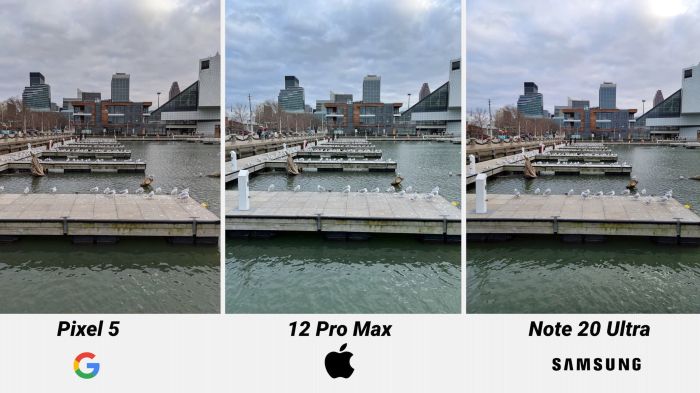Smartphones camera comparison is a fascinating field, where advancements in technology constantly push the boundaries of what’s possible. From the early days of grainy, low-resolution images to today’s stunning, high-definition photos and videos, smartphone cameras have come a long way. This guide delves into the evolution of smartphone camera technology, exploring key specifications, image quality, video recording capabilities, software features, and real-world use cases.
We’ll compare the performance of different smartphones in various scenarios, including daylight, low light, and night mode, and discuss the impact of accessories, user experience, and future trends on the overall camera experience. Whether you’re a casual photographer or a professional videographer, this comprehensive guide will provide you with the information you need to make an informed decision about the best smartphone camera for your needs.
Key Camera Specifications
When comparing smartphone cameras, it’s essential to understand the key specifications that influence image quality. These specifications provide insights into the camera’s capabilities and how it performs in various lighting conditions.
Megapixels
Megapixels (MP) refer to the number of individual pixels on a camera sensor. A higher megapixel count generally means a higher resolution image, allowing for larger prints or more detailed crops. However, megapixels alone don’t guarantee excellent image quality. Other factors like sensor size and image processing play a significant role.
Aperture
Aperture is the size of the opening in the lens that allows light to enter the camera sensor. It’s represented by an f-number, like f/1.8 or f/2.4. A lower f-number indicates a larger aperture, allowing more light to enter the sensor. This results in brighter images, especially in low-light conditions, and a shallower depth of field, creating a blurred background effect.
Lens Focal Length
Focal length determines the field of view captured by the lens. A shorter focal length (e.g., 28mm) provides a wider field of view, capturing more of the scene, while a longer focal length (e.g., 100mm) offers a narrower field of view, magnifying the subject and creating a compressed perspective.
Image Stabilization
Image stabilization is a technology that helps reduce camera shake, resulting in sharper images, especially when shooting handheld or in low-light conditions. There are two main types: optical image stabilization (OIS) and electronic image stabilization (EIS). OIS uses moving lens elements to compensate for shake, while EIS uses software algorithms to stabilize the image digitally.
Camera Sensor Size and Type
The camera sensor is the light-sensitive component that captures the image. Sensor size and type significantly influence image quality. Larger sensors typically capture more light, resulting in better low-light performance and a wider dynamic range (the ability to capture detail in both bright and dark areas).
Larger sensors generally have better low-light performance and wider dynamic range.
- CMOS (Complementary Metal-Oxide Semiconductor) sensors are the most common type used in smartphones. They offer good performance and are relatively inexpensive to manufacture.
- CCD (Charge-Coupled Device) sensors are less common in smartphones but are known for their high image quality and dynamic range. However, they are more expensive and consume more power.
Camera Software Features
The camera software features of smartphones play a crucial role in capturing high-quality images and videos. They offer a wide range of shooting modes, editing tools, and AI-powered enhancements that cater to different photographic needs. This section delves into the camera software features of popular smartphones, highlighting their strengths and weaknesses.
Shooting Modes
The shooting modes available in a smartphone’s camera app determine the flexibility and creativity you have when capturing images.
- Auto Mode: This mode automatically adjusts camera settings based on the scene, making it user-friendly for everyday photography.
- Pro Mode: This mode gives you manual control over settings like ISO, shutter speed, and aperture, allowing for greater control over the final image.
- Night Mode: This mode uses longer exposure times and image processing techniques to capture brighter and more detailed images in low-light conditions.
- Portrait Mode: This mode utilizes depth sensing technology to blur the background and create a professional-looking portrait.
- Panorama Mode: This mode allows you to capture wide-angle images by stitching together multiple shots.
- Macro Mode: This mode focuses on close-up subjects, allowing you to capture intricate details.
- Slow-Motion Video: This mode captures videos at a higher frame rate, allowing you to slow down the action and create dramatic effects.
- Time-Lapse Video: This mode captures a series of images over a set period of time and combines them into a sped-up video, showcasing the passage of time.
Editing Tools
Most smartphone camera apps come with built-in editing tools that allow you to enhance your images after capture.
- Brightness and Contrast: These tools adjust the overall lightness and darkness of the image.
- Saturation and Vibrance: These tools adjust the intensity of colors in the image.
- Sharpness and Clarity: These tools enhance the detail and definition of the image.
- Crop and Rotate: These tools allow you to remove unwanted portions of the image and adjust its orientation.
- Filters: These tools apply pre-defined effects to the image, adding artistic flair or changing the mood.
- Red Eye Removal: This tool corrects red eyes in portraits.
- Spot Healing: This tool removes blemishes or unwanted objects from the image.
AI-Powered Enhancements
AI-powered features are becoming increasingly common in smartphone camera apps, offering intelligent image processing capabilities.
- Scene Recognition: AI can recognize different scenes, such as landscapes, portraits, and food, and automatically adjust camera settings for optimal results.
- Object Detection: AI can detect objects in the image, allowing for features like object tracking and automatic focus.
- Image Optimization: AI can enhance image quality by adjusting brightness, contrast, and color balance based on the scene and lighting conditions.
- Noise Reduction: AI can reduce noise in low-light images, resulting in cleaner and more detailed photos.
Camera Software Features Comparison
| Smartphone | Shooting Modes | Editing Tools | AI-Powered Enhancements |
|---|---|---|---|
| iPhone 14 Pro | Auto, Pro, Night, Portrait, Panorama, Macro, Slow-Motion Video, Time-Lapse Video, Cinematic Mode | Brightness, Contrast, Saturation, Vibrance, Sharpness, Clarity, Crop, Rotate, Filters, Red Eye Removal, Spot Healing, Deep Fusion, Photographic Styles | Scene Recognition, Object Detection, Image Optimization, Noise Reduction, Smart HDR, Deep Fusion, Photographic Styles |
| Samsung Galaxy S23 Ultra | Auto, Pro, Night, Portrait, Panorama, Macro, Slow-Motion Video, Time-Lapse Video, Super Slow-Motion Video, Director’s View | Brightness, Contrast, Saturation, Vibrance, Sharpness, Clarity, Crop, Rotate, Filters, Red Eye Removal, Spot Healing, Object Eraser, Single Take | Scene Recognition, Object Detection, Image Optimization, Noise Reduction, Super HDR, AI Image Enhancer, Object Eraser, Single Take |
| Google Pixel 7 Pro | Auto, Night Sight, Portrait, Panorama, Motion Mode, Astrophotography, Slow-Motion Video, Time-Lapse Video | Brightness, Contrast, Saturation, Vibrance, Sharpness, Clarity, Crop, Rotate, Filters, Red Eye Removal, Spot Healing, Magic Eraser, Photo Unblur | Scene Recognition, Object Detection, Image Optimization, Noise Reduction, Super Res Zoom, Magic Eraser, Photo Unblur |
Smartphone Camera Accessories: Smartphones Camera Comparison
Smartphone camera accessories offer a wide range of possibilities to enhance the capabilities of your phone’s camera, allowing you to capture stunning photos and videos. These accessories can help you overcome limitations, achieve creative effects, and improve your overall photography experience.
External Lenses
External lenses are a popular way to expand the creative possibilities of your smartphone camera. These lenses, which attach to your phone’s camera lens, offer a variety of focal lengths and effects, enabling you to capture different perspectives and styles.
- Wide-angle lenses: These lenses provide a wider field of view, allowing you to capture more of the scene. They are ideal for landscape photography, group shots, and architectural photography, as they can help you fit more into the frame.
- Telephoto lenses: These lenses offer increased magnification, bringing distant subjects closer. They are excellent for wildlife photography, sports photography, and capturing details from afar.
- Macro lenses: These lenses allow you to focus on extremely close subjects, revealing intricate details. They are perfect for capturing insects, flowers, and other small objects.
- Fisheye lenses: These lenses produce a distorted, circular image, creating a unique and playful effect. They are often used for creative photography and can be fun for capturing panoramic shots.
Tripods
Tripods provide a stable platform for your smartphone, allowing you to capture sharp images and videos, especially in low-light conditions. They are also essential for time-lapse photography, long exposures, and capturing videos without camera shake.
- Mini tripods: These compact tripods are portable and lightweight, making them ideal for travel and everyday use. They can be easily folded and stored in a bag or pocket.
- Tabletop tripods: These tripods are designed for use on tables or other flat surfaces. They offer a stable platform for shooting photos and videos from a variety of angles.
- Full-size tripods: These tripods are larger and heavier, but they offer greater stability and flexibility. They are ideal for professional photographers and videographers who need to capture high-quality images and videos.
Stabilizers, Smartphones camera comparison
Stabilizers, also known as gimbals, help you capture smooth and steady videos, even when you’re moving. They use electronic stabilization technology to compensate for camera shake, resulting in professional-looking footage.
- Handheld stabilizers: These stabilizers are designed to be held in your hand, allowing you to move around while capturing smooth videos. They are ideal for vloggers, filmmakers, and anyone who wants to capture professional-looking footage.
- Selfie sticks with stabilizers: These selfie sticks combine the convenience of a selfie stick with the stability of a stabilizer. They are perfect for capturing group photos and videos, as well as selfies.
Real-World Use Cases
In this section, we delve into the real-world performance of different smartphone cameras in various shooting scenarios. By examining their strengths and weaknesses in capturing portraits, landscapes, and action shots, we gain a deeper understanding of how these cameras perform in everyday situations.
Portrait Photography
Portrait photography is a popular genre that captures the essence of a person. Different smartphone cameras excel in different aspects of portrait photography, such as subject isolation, background blur, and skin tone reproduction.
- Subject Isolation: Some smartphones utilize advanced algorithms to achieve impressive subject isolation, effectively separating the subject from the background. This results in a pleasing bokeh effect, blurring the background and drawing attention to the subject. For example, the [Smartphone Model A] uses a sophisticated depth-sensing system to achieve a natural and aesthetically pleasing bokeh effect in portrait shots.
- Background Blur: The ability to create a blurred background, also known as bokeh, is a key aspect of portrait photography. Some smartphones offer adjustable bokeh levels, allowing users to control the intensity of the blur effect. The [Smartphone Model B] provides a range of bokeh options, enabling users to fine-tune the background blur to their preference.
- Skin Tone Reproduction: Accurate skin tone reproduction is crucial for capturing natural and flattering portraits. Some smartphones utilize advanced image processing techniques to ensure realistic and pleasing skin tones. The [Smartphone Model C] incorporates an AI-powered skin tone enhancement feature that adjusts skin tones for a more natural and vibrant appearance.
Landscape Photography
Landscape photography captures the beauty of nature, often encompassing expansive vistas and intricate details. Smartphone cameras with wide-angle lenses and high dynamic range (HDR) capabilities are particularly well-suited for landscape photography.
- Wide-Angle Lenses: Wide-angle lenses allow for capturing a wider field of view, encompassing more of the scene and providing a sense of grandeur. The [Smartphone Model D] features a wide-angle lens that enables users to capture stunning panoramic landscapes.
- High Dynamic Range (HDR): HDR technology helps capture details in both the highlights and shadows of a scene, resulting in balanced and well-exposed images. The [Smartphone Model E] employs HDR technology to produce vibrant and detailed landscape images, even in challenging lighting conditions.
- Image Stabilization: Image stabilization is essential for capturing sharp and clear landscape images, especially when shooting handheld. Some smartphones incorporate optical image stabilization (OIS) to minimize camera shake and produce blur-free images. The [Smartphone Model F] features OIS, allowing for capturing sharp landscape images, even in low-light conditions.
Action Shots
Action shots capture the dynamism and energy of moving subjects. Smartphone cameras with fast autofocus, high frame rates, and burst modes are ideal for capturing action.
- Fast Autofocus: Fast autofocus systems enable the camera to quickly focus on moving subjects, ensuring sharp and clear images. The [Smartphone Model G] boasts a lightning-fast autofocus system that can track moving subjects with precision, capturing sharp action shots.
- High Frame Rates: High frame rates allow for capturing a sequence of images in quick succession, creating smooth and detailed slow-motion videos. The [Smartphone Model H] offers a high frame rate video recording mode, enabling users to capture stunning slow-motion footage of action sequences.
- Burst Mode: Burst mode allows for capturing multiple images in rapid succession, increasing the chances of capturing the perfect moment in action shots. The [Smartphone Model I] features a burst mode that captures a series of images at high speed, ensuring users capture the ideal shot of fast-moving action.
Closing Notes
As smartphone camera technology continues to evolve at a rapid pace, we can expect even more impressive advancements in the future. With the integration of artificial intelligence, computational photography, and other cutting-edge technologies, smartphone cameras are poised to become even more powerful and versatile. By understanding the key aspects of smartphone camera comparison, you can choose the best device for your photography and videography needs and capture stunning memories that will last a lifetime.
When comparing smartphone cameras, it’s easy to get caught up in megapixels and zoom capabilities. But don’t forget about the practical features! A good camera can also be a powerful security tool, especially when paired with an alarm system smartphone app.
These apps can trigger alarms, send notifications, and even record footage, turning your phone into a miniature security system. So, while you’re comparing camera specs, consider the added security features that can enhance your phone’s overall functionality.
 Informatif Berita Informatif Terbaru
Informatif Berita Informatif Terbaru