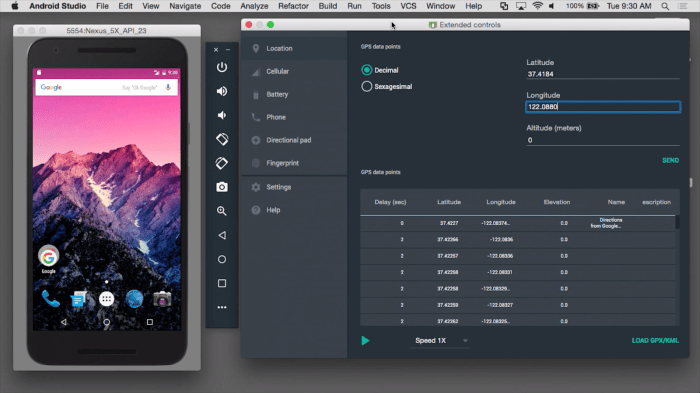Smartphone browser emulator online is a powerful tool that allows developers and testers to experience how websites render on various mobile devices without actually owning them. This technology has revolutionized web development by enabling seamless cross-platform compatibility testing and ensuring a consistent user experience across different screen sizes and operating systems.
Imagine building a website that looks amazing on your desktop but appears distorted or unusable on a smartphone. Smartphone browser emulators bridge this gap by providing a virtual environment that replicates the behavior of popular mobile browsers, allowing developers to identify and resolve issues before deployment.
What are Smartphone Browser Emulators?
Smartphone browser emulators are software tools that simulate the behavior of a smartphone browser on a desktop computer. They allow developers and testers to experience how a website or web application will appear and function on different mobile devices, without needing to physically test on each device.
Purpose of Smartphone Browser Emulators
Smartphone browser emulators are essential for ensuring a website’s responsiveness and compatibility across various mobile devices. They play a crucial role in:
* Website Development and Testing: Developers use emulators to test website layout, responsiveness, and functionality on different screen sizes, resolutions, and operating systems. This ensures that the website looks and works correctly on a wide range of mobile devices.
* Cross-Browser Compatibility: Emulators enable developers to check how a website behaves in different mobile browsers, such as Chrome, Safari, Firefox, and Opera. This helps to identify and resolve any compatibility issues that might arise.
* User Experience Optimization: By simulating different mobile environments, emulators help developers understand how users will interact with a website on their smartphones. This knowledge allows for optimization of user experience, making the website more intuitive and user-friendly.
Key Features and Functionalities
Smartphone browser emulators provide a comprehensive set of features that enable developers to accurately simulate mobile browsing experiences:
* Device Simulation: Emulators can simulate various smartphone models, including screen size, resolution, operating system, and hardware capabilities. This allows developers to test their website on different device configurations.
* Browser Emulation: Emulators replicate the behavior of popular mobile browsers, such as Chrome, Safari, Firefox, and Opera. This ensures that developers can test how their website interacts with different browser versions and features.
* Network Simulation: Emulators can simulate different network conditions, such as slow internet speeds, low bandwidth, and network latency. This allows developers to assess how their website performs in real-world scenarios.
* Debugging Tools: Most emulators offer built-in debugging tools that help developers identify and fix errors in their website code. These tools provide insights into website performance, network requests, and user interactions.
* Mobile-Specific Features: Emulators simulate features specific to mobile devices, such as touch input, geolocation, and device orientation. This enables developers to test how their website responds to these features.
Examples of Popular Online Smartphone Browser Emulators
Several online smartphone browser emulators are available, providing developers and testers with convenient and cost-effective solutions:
- BrowserStack: A popular cloud-based platform offering a wide range of emulators for various devices and browsers. It allows users to test websites on real devices, including smartphones, tablets, and desktops.
- Sauce Labs: Another cloud-based platform providing a comprehensive set of emulators for testing web applications across multiple devices and browsers. It also offers advanced features for automated testing and continuous integration.
- Google Chrome DevTools: The built-in developer tools in Google Chrome offer a mobile device emulator. It allows developers to test websites on various mobile devices and simulate different network conditions.
- Opera Mini Emulator: Opera provides an emulator specifically for its Opera Mini browser. This emulator allows developers to test how their websites perform on the Opera Mini browser, known for its data compression capabilities.
How Smartphone Browser Emulators Work
Smartphone browser emulators are powerful tools that allow developers and testers to experience how websites and web applications function on different mobile devices. They provide a virtual environment that mimics the hardware and software specifications of a specific smartphone model.
Underlying Technology
The foundation of smartphone browser emulators lies in a combination of technologies, including:
- Virtualization: Emulators create a virtualized environment that simulates the operating system (OS) and hardware of a smartphone. This virtualized environment allows the emulator to run applications and software designed for the target smartphone model.
- Software Rendering: To render web pages and user interfaces, emulators employ software rendering engines. These engines translate HTML, CSS, and JavaScript code into visual elements displayed on the screen. They also handle interactions with the web page, such as scrolling, zooming, and form submissions.
- Network Simulation: Emulators can simulate various network conditions, such as different network speeds (e.g., 3G, 4G, 5G) and latency. This feature allows developers to test how their websites and applications perform under different network scenarios.
- Hardware Abstraction: Emulators abstract away the underlying hardware of the user’s computer and present a virtualized hardware environment that closely resembles the target smartphone. This abstraction allows the emulator to simulate features such as touch input, screen resolution, and device orientation.
Simulating a Smartphone Environment
Emulators strive to create a faithful representation of a smartphone’s environment, encompassing several key aspects:
- Operating System: Emulators run a virtualized version of the smartphone’s operating system, such as Android or iOS. This allows the emulator to execute applications and software designed for that specific OS.
- Screen Resolution and Size: Emulators accurately replicate the screen resolution and dimensions of the target smartphone model. This ensures that websites and applications are rendered correctly and display as intended.
- Device Orientation: Emulators support various device orientations, including portrait and landscape modes. This enables developers to test how their websites and applications adapt to different screen orientations.
- Hardware Features: Emulators simulate various hardware features, such as touch input, accelerometer, and gyroscope. This allows developers to test how their applications interact with these features.
Handling User Interactions and Rendering
Emulators capture user interactions, such as touch gestures, keyboard input, and device orientation changes. They translate these interactions into commands that are executed within the virtualized smartphone environment. The emulator then renders the resulting output, displaying the updated web page or application interface.
Benefits of Using Smartphone Browser Emulators
Smartphone browser emulators offer a range of benefits for developers, testers, and website owners, making them invaluable tools for creating and optimizing websites for mobile devices.
Advantages for Developers and Testers
Smartphone browser emulators provide a controlled environment for developers and testers to simulate various mobile devices and browsers, allowing them to test their websites and applications across different platforms. This is crucial for ensuring cross-platform compatibility and a consistent user experience.
- Testing across Multiple Devices: Developers can easily switch between different device emulators to test their websites on various screen sizes, resolutions, and operating systems. This helps identify any compatibility issues and ensure that the website renders correctly on different devices.
- Simulating Real-World Conditions: Emulators allow developers to simulate network conditions, such as slow internet speeds or limited data availability, to understand how the website performs in real-world scenarios. This is essential for optimizing website performance and ensuring a smooth user experience even under challenging network conditions.
- Debugging and Troubleshooting: Emulators provide developers with access to debugging tools and logs, enabling them to identify and fix bugs or errors specific to mobile devices. This streamlined debugging process saves time and effort compared to testing on actual devices.
- Cost-Effective Testing: Using emulators eliminates the need to purchase and maintain a large collection of physical devices, making testing more cost-effective. This is particularly beneficial for startups and small businesses with limited budgets.
Benefits for Website Design and Optimization
Smartphone browser emulators play a vital role in optimizing websites for mobile devices. By simulating different mobile browsers and devices, developers can gain insights into user behavior and tailor their website design for optimal performance and usability.
- Responsive Design Testing: Emulators allow developers to test the responsiveness of their website across different screen sizes and orientations, ensuring that content scales and adapts seamlessly to various mobile devices. This is crucial for providing a positive user experience on all devices.
- Mobile-First Design Validation: With the increasing popularity of mobile browsing, developers can use emulators to test and validate their mobile-first design approach. This ensures that the website prioritizes mobile users, providing a fast and efficient experience on smaller screens.
- User Interface Optimization: Emulators allow developers to test different UI elements, such as buttons, forms, and navigation menus, on mobile devices. This helps identify potential usability issues and optimize the user interface for a smooth and intuitive experience.
Cross-Platform Compatibility Testing
Cross-platform compatibility is crucial for reaching a wider audience and ensuring a consistent user experience across different devices. Smartphone browser emulators enable developers to test their websites and applications on various operating systems, such as Android, iOS, and Windows, to ensure compatibility and functionality across different platforms.
- Android and iOS Testing: Emulators provide developers with the ability to test their websites on both Android and iOS devices, simulating different versions of these operating systems. This ensures that the website functions correctly on the most popular mobile platforms.
- Testing for Browser Compatibility: Emulators allow developers to test their websites in different mobile browsers, such as Chrome, Safari, Firefox, and Opera. This helps identify any browser-specific issues and ensure compatibility across all major mobile browsers.
- Addressing Platform-Specific Features: Emulators enable developers to test how their websites interact with platform-specific features, such as location services, camera access, or push notifications. This ensures that the website utilizes these features effectively and provides a seamless user experience.
Choosing the Right Smartphone Browser Emulator
The wide range of smartphone browser emulators available can make it challenging to choose the one that best suits your needs. Consider the following factors to find the perfect emulator for your specific use case.
Platform Compatibility
The first step in selecting an emulator is to ensure it supports the platform you’re targeting. If you’re testing a website on Android, choose an emulator that simulates Android devices. Similarly, if you’re testing for iOS, opt for an emulator that replicates iOS devices.
- Some emulators offer support for multiple platforms, providing flexibility for testing across different operating systems.
- Other emulators specialize in a specific platform, offering more in-depth simulation of the target environment.
Features
Emulators come with a variety of features that can enhance your testing experience.
- Some emulators allow you to adjust device settings, such as screen resolution, network conditions, and location, to simulate different user scenarios.
- Others provide tools for debugging and performance analysis, helping you identify and resolve issues quickly.
- Certain emulators offer advanced features like geolocation spoofing, which allows you to simulate different geographic locations to test how your website performs in various regions.
Pricing
The pricing of smartphone browser emulators varies significantly. Some emulators are free to use, while others require a paid subscription.
- Free emulators often have limited features or may display advertisements.
- Paid emulators typically offer a wider range of features and advanced capabilities, making them ideal for professional use.
Recommendations Based on Use Cases
- For casual testing and basic website evaluation, a free emulator with basic features might suffice. Consider using a popular free emulator like BrowserStack or LambdaTest.
- For professional website development and testing, a paid emulator with advanced features is recommended. Explore options like Sauce Labs, BrowserStack, or Appium.
- For testing specific mobile device models, look for emulators that offer a wide range of device profiles, such as Genymotion or Xamarin.
- For testing performance and network conditions, emulators with network throttling capabilities, like BrowserStack or Perfecto Mobile, are highly valuable.
Using Smartphone Browser Emulators for Development
Smartphone browser emulators are invaluable tools for developers, allowing them to test and debug websites across a wide range of devices and browsers without needing to physically own them. These emulators provide a simulated environment that mimics the behavior of real devices, enabling developers to ensure their websites function correctly and provide an optimal user experience.
Testing Website Functionality and Layout
Emulators provide a controlled environment for testing website functionality and layout across different screen sizes, resolutions, and operating systems. Developers can easily switch between different device profiles to see how their website renders on various smartphones and tablets. This allows them to identify and fix any issues related to responsiveness, layout, and user interface elements. For example, developers can test how their website adapts to different screen orientations, ensure that buttons and forms are accessible, and verify that images and videos display correctly on different devices.
Debugging and Troubleshooting
Emulators offer debugging tools that help developers pinpoint and fix issues related to website performance, compatibility, and user experience. These tools allow developers to inspect the HTML, CSS, and JavaScript code of their website, identify errors, and analyze network requests and responses. Developers can also use emulators to simulate different network conditions, such as slow internet speeds or unstable connections, to ensure their website performs well under various network scenarios.
Simulating Device Settings and Network Conditions, Smartphone browser emulator online
Emulators allow developers to configure various device settings and network conditions to test their website under different scenarios. This includes simulating different screen sizes, resolutions, operating systems, and network speeds. Developers can use these features to:
- Test website responsiveness on different screen sizes and orientations.
- Verify website performance under different network conditions, such as slow internet speeds or unstable connections.
- Ensure compatibility with different operating systems and browser versions.
- Simulate user behavior and test website interactions in various scenarios.
The Future of Smartphone Browser Emulators
The world of web development is constantly evolving, and with it, the landscape of smartphone browser emulators is also undergoing significant transformations. As new technologies emerge and user expectations change, emulators are adapting to meet the growing demands for more realistic and comprehensive testing environments.
Impact of Emerging Technologies
The emergence of new technologies like WebAssembly, WebGL, and artificial intelligence (AI) is poised to revolutionize the way emulators function. These advancements are enabling emulators to deliver more accurate and efficient simulations of real-world smartphone browsing experiences.
- WebAssembly: This low-level bytecode format allows for faster execution of web applications, making emulators more efficient and capable of handling complex web pages with greater speed and accuracy.
- WebGL: This JavaScript API enables the creation of high-performance 3D graphics within web browsers. Emulators are leveraging WebGL to simulate realistic graphics and visual effects, enhancing the fidelity of their representations.
- AI: Machine learning algorithms are being integrated into emulators to improve their ability to detect and analyze user behavior, enabling more accurate simulations of real-world browsing patterns.
Emulators and the Rise of Cross-Platform Development
Cross-platform development frameworks like React Native and Flutter are gaining immense popularity, allowing developers to create applications that can run seamlessly across multiple operating systems, including Android and iOS. This trend is further emphasizing the importance of emulators in providing comprehensive testing environments for these cross-platform applications.
- Emulators offer a cost-effective and efficient way to test cross-platform applications on various devices without the need for physical hardware.
- They provide a controlled environment for developers to identify and resolve platform-specific issues before releasing their applications to the market.
The Role of Emulators in Performance Testing
As web applications become increasingly complex and data-intensive, performance testing is becoming crucial to ensure a seamless user experience. Emulators are playing a vital role in this area by providing a platform for developers to conduct thorough performance testing under various network conditions and device specifications.
- Emulators allow developers to simulate different network speeds and bandwidth limitations, providing insights into how their applications perform under real-world conditions.
- They enable testing on various device configurations, ensuring that applications are optimized for different screen sizes, resolutions, and processing power.
Last Word: Smartphone Browser Emulator Online
Smartphone browser emulators are an indispensable tool for anyone involved in web development, offering a comprehensive solution for testing and optimizing websites for the mobile world. Whether you’re a seasoned developer or a curious beginner, understanding the power of emulators is essential for creating websites that perform flawlessly on all devices.
A smartphone browser emulator online can be a great tool for developers to test their websites on different devices. But it can also be useful for anyone who wants to see how a website looks on a smartphone, especially if they’re considering getting a new phone.
For senior citizens, in particular, a smartphone can be a great way to stay connected with family and friends. There are many different models available, and it’s important to choose one that’s easy to use and has features that are tailored to their needs.
You can find a great selection of smartphones for senior citizens online, and once you’ve chosen one, you can use a browser emulator to see how websites will look on your new device.
 Informatif Berita Informatif Terbaru
Informatif Berita Informatif Terbaru