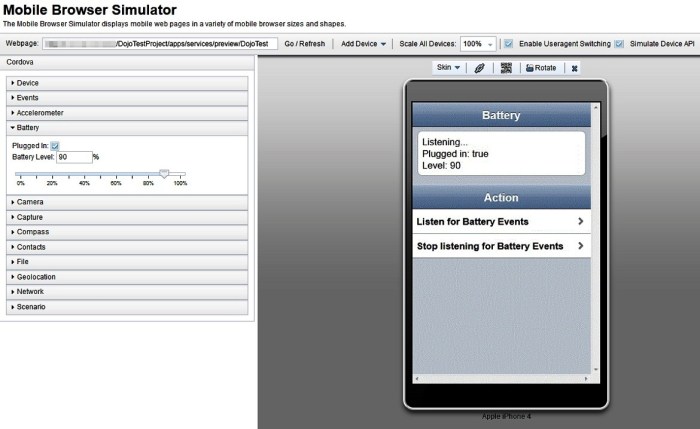Smartphone browser emulators are powerful tools that allow developers and testers to simulate the experience of browsing websites on different mobile devices. These emulators provide a virtual environment that replicates the hardware and software specifications of various smartphones, enabling users to test websites across a wide range of screen sizes, operating systems, and browser versions. By using emulators, developers can ensure their websites are responsive, functional, and optimized for diverse mobile users.
Emulators play a crucial role in the development and testing process, ensuring websites are accessible and user-friendly on all mobile devices. They provide a cost-effective and efficient way to test website functionality, responsiveness, and performance without needing to acquire and maintain a physical collection of smartphones. Additionally, emulators offer debugging tools and features that simplify the identification and resolution of issues related to mobile browser compatibility.
Types of Smartphone Browser Emulators
Smartphone browser emulators are software applications that simulate the behavior of a mobile web browser on a desktop computer. They are essential tools for web developers, designers, and testers who need to ensure that their websites and applications are optimized for mobile devices.
Types of Smartphone Browser Emulators
Smartphone browser emulators can be categorized based on their features and capabilities. Here are some common types:
Desktop-Based Emulators
Desktop-based emulators are software applications that run on a desktop computer and simulate the environment of a mobile device. These emulators typically offer a wide range of features, including the ability to simulate different screen sizes, resolutions, and operating systems. They are often used for testing website responsiveness and compatibility across different devices.
Cloud-Based Emulators
Cloud-based emulators are hosted on remote servers and accessed through a web browser. These emulators are often more convenient to use than desktop-based emulators because they do not require any software installation. They also allow users to access a wider range of devices and operating systems.
Browser Extensions
Browser extensions are small programs that can be added to a web browser to provide additional functionality. Some browser extensions offer basic emulation capabilities, allowing users to simulate different screen sizes and resolutions. However, these extensions typically have limited features compared to dedicated emulators.
Real Device Testing
Real device testing involves using actual smartphones and tablets to test websites and applications. This approach provides the most accurate results, but it can be expensive and time-consuming. Real device testing is often used for final testing before launching a website or application.
Comparison Table
| Type | Advantages | Disadvantages |
|---|---|---|
| Desktop-Based Emulators | – Wide range of features – High level of control – Offline access |
– Requires software installation – Can be resource-intensive |
| Cloud-Based Emulators | – No software installation required – Access to a wide range of devices – Convenient to use |
– Limited control over device settings – May require an internet connection |
| Browser Extensions | – Easy to use – No software installation required |
– Limited features – May not be compatible with all browsers |
| Real Device Testing | – Most accurate results – Provides a realistic user experience |
– Expensive – Time-consuming – Requires access to multiple devices |
Debugging and Troubleshooting with Smartphone Browser Emulators
Smartphone browser emulators are valuable tools for web developers, allowing them to test their websites and applications across various devices and screen sizes. However, like any software, emulators can encounter issues, and debugging these problems is crucial for ensuring a smooth development process. This section delves into the debugging tools within emulators and explores common issues and troubleshooting techniques.
Debugging Tools in Emulators
Emulators often come equipped with integrated debugging tools that provide insights into the behavior of websites and applications. These tools enable developers to identify and resolve errors, analyze performance, and improve the overall user experience.
- Console: The console is a powerful tool for displaying error messages, warnings, and logs. It allows developers to interact with the browser’s JavaScript environment, executing code and inspecting variables.
- Network Tab: This tab provides detailed information about network requests and responses, including loading times, headers, and payload sizes. This information is crucial for optimizing website performance and identifying potential network bottlenecks.
- Elements Tab: The elements tab offers a visual representation of the website’s HTML structure and CSS styles. It allows developers to inspect and modify elements in real-time, helping to troubleshoot layout issues and style discrepancies.
- Performance Tab: This tab analyzes the website’s performance, identifying areas for improvement, such as slow loading times, inefficient scripts, and excessive resource usage.
- Security Tab: The security tab provides information about the website’s security certificates, protocols, and vulnerabilities. It helps developers ensure that their website is secure and compliant with industry standards.
Common Issues and Troubleshooting Techniques
While emulators offer a convenient way to test websites, they can sometimes present challenges.
- Device Compatibility: Emulators may not always accurately reflect the behavior of specific devices, especially in terms of hardware capabilities and software versions. Developers should test their websites on real devices whenever possible to ensure compatibility.
- Performance Differences: Emulators may not always accurately simulate the performance of real devices, especially in terms of processing power, memory, and network speed. Developers should consider these differences when testing website performance.
- Emulator Bugs: Emulators themselves can sometimes contain bugs or inconsistencies, leading to unexpected behavior. Developers should stay updated with the latest emulator versions and report any bugs to the emulator developers.
- Configuration Issues: Incorrect emulator configuration, such as incorrect device settings or network settings, can lead to problems. Developers should carefully review and configure emulator settings to ensure they are appropriate for their testing needs.
- Third-Party Software Conflicts: Conflicts with other software installed on the development machine can sometimes interfere with emulator functionality. Developers should consider disabling unnecessary software or using a clean virtual machine for emulator testing.
Error Messages and Solutions
Emulators often provide error messages that indicate specific problems. Understanding these messages can help developers quickly identify and resolve issues.
- “Network Error”: This error message indicates a problem with the network connection. Check the emulator’s network settings and ensure that it has a stable internet connection.
- “JavaScript Error”: This error message indicates a problem with the website’s JavaScript code. Use the console to inspect the error message and identify the specific line of code causing the problem.
- “Resource Not Found”: This error message indicates that the emulator cannot find a specific resource, such as an image or a CSS file. Verify that the resource is correctly linked in the website’s HTML code and that it is accessible on the server.
- “Invalid CSS”: This error message indicates a problem with the website’s CSS code. Use the elements tab to inspect the CSS code and identify the specific rule causing the problem.
- “Emulator Not Responding”: This error message indicates that the emulator has stopped responding. Try restarting the emulator or the development machine. If the problem persists, try reinstalling the emulator.
Best Practices for Using Smartphone Browser Emulators
Smartphone browser emulators are powerful tools for web developers and designers to test and optimize websites for different mobile devices. However, to maximize their effectiveness, it is crucial to follow best practices that ensure accurate and reliable testing results.
Optimizing Emulator Settings
Optimizing emulator settings is vital for accurate testing results. By configuring the emulator to mimic the target device’s specifications, you can ensure that your website renders correctly and functions as intended.
- Device Selection: Choose the emulator that most closely matches the target device’s specifications, including screen size, resolution, operating system version, and browser type. This ensures accurate rendering and performance testing.
- Network Simulation: Simulate different network conditions, such as 3G, 4G, or Wi-Fi, to assess how your website performs under varying network speeds and bandwidth limitations. This helps identify potential performance bottlenecks and ensure a smooth user experience for all users.
- Location Settings: Configure the emulator’s location settings to simulate different geographical locations. This is crucial for testing features that rely on geolocation, such as location-based services or content personalization. By simulating different locations, you can ensure that your website functions correctly regardless of the user’s location.
- Device Orientation: Test your website in both portrait and landscape orientations to ensure that it displays and functions correctly in both modes. This is particularly important for websites with responsive designs that adapt to different screen sizes and orientations.
Future Trends in Smartphone Browser Emulators
Smartphone browser emulators have revolutionized web development and testing by providing a convenient and cost-effective way to simulate various mobile environments. As technology advances, we can expect to see significant advancements in emulator capabilities and features, further shaping the future of web development and testing.
Integration with Cloud-Based Testing Platforms
Cloud-based testing platforms have become increasingly popular for their scalability, accessibility, and cost-effectiveness. In the future, smartphone browser emulators are expected to integrate seamlessly with these platforms, allowing developers to run tests on a wider range of devices and operating systems without the need for physical hardware. This integration will enable developers to perform automated testing on a large scale, improving the efficiency and accuracy of their testing processes.
Enhanced Rendering and Performance
Modern smartphones boast powerful processors and graphics capabilities, demanding emulators to keep pace. Future emulators will likely feature enhanced rendering engines and optimized performance to accurately simulate the latest hardware and software advancements. This will ensure that developers can accurately test their websites and applications on devices with cutting-edge technology, improving the user experience and reducing compatibility issues.
Support for Emerging Technologies
The web development landscape is constantly evolving, with new technologies and features emerging regularly. Future smartphone browser emulators will need to adapt and support these advancements, including:
- WebAssembly: Emulators will need to provide native support for WebAssembly, a low-level code format that enables high-performance web applications. This will allow developers to test applications that utilize WebAssembly for enhanced performance and functionality.
- Progressive Web Apps (PWAs): PWAs are web applications that offer native-like functionality and user experience. Emulators will need to support PWA features, such as offline capabilities, push notifications, and background updates, enabling developers to test and debug these applications effectively.
- Virtual Reality (VR) and Augmented Reality (AR): As VR and AR technologies gain traction, emulators will need to provide tools and features to test and debug applications that leverage these immersive experiences. This will allow developers to ensure their applications function correctly and provide a seamless user experience in VR and AR environments.
Conclusion
This article has explored the multifaceted world of smartphone browser emulators, examining their types, functionalities, and applications in web development and testing. We’ve delved into the advantages and challenges of using these emulators, highlighting their crucial role in ensuring website responsiveness and user experience across diverse mobile devices.
Key Takeaways, Smartphone browser emulator
Emulators provide a powerful tool for developers and testers to simulate the behavior of various smartphones and their browsers. They offer a cost-effective and efficient way to test website compatibility, performance, and functionality across different screen sizes, operating systems, and network conditions.
- Emulators allow developers to preview their websites on different devices without physically owning them, saving time and resources.
- They enable testing for various user scenarios, including different network speeds, device orientations, and user interactions.
- Emulators offer a controlled environment for debugging and troubleshooting issues specific to mobile browsers.
The Future of Smartphone Browser Emulators
The landscape of smartphone browser emulators is constantly evolving, with advancements in technology and user expectations driving innovation. Expect to see more sophisticated emulators with enhanced capabilities, including:
- More realistic device simulations: Emulators will become increasingly adept at mimicking the real-world behavior of mobile devices, including hardware limitations and software interactions.
- Integration with development tools: Emulators will seamlessly integrate with popular IDEs and testing frameworks, streamlining the development and debugging process.
- Artificial Intelligence (AI) powered emulators: AI algorithms will be used to analyze user behavior and predict potential issues, enhancing the accuracy and effectiveness of testing.
Epilogue
Smartphone browser emulators have become an indispensable tool for web developers and testers, enabling them to create websites that perform flawlessly across various mobile devices. By utilizing emulators, developers can streamline the testing process, improve website quality, and enhance user experience. As mobile browsing continues to grow in popularity, the use of emulators will remain essential for ensuring website accessibility and success in the ever-evolving digital landscape.
Smartphone browser emulators are a great way to test how your website looks and functions on different devices. To ensure your website is optimized for a wide range of users, it’s helpful to be aware of the popular smartphone brands available, such as those listed on this smartphone brands list.
By using an emulator, you can see how your website renders on different screen sizes and operating systems, allowing you to make adjustments for a seamless user experience across all devices.
 Informatif Berita Informatif Terbaru
Informatif Berita Informatif Terbaru