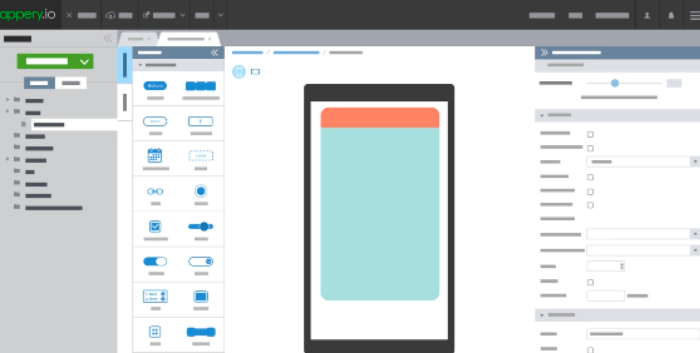Cross platform smartphone development – Cross-platform smartphone development has emerged as a game-changer in the mobile app landscape, offering developers a streamlined approach to reach a wider audience. This method allows developers to create applications that seamlessly function across various operating systems, eliminating the need for separate codebases for Android and iOS.
The benefits of cross-platform development are undeniable. It significantly reduces development time and costs by utilizing a single codebase for multiple platforms. Moreover, it allows for faster time-to-market, enabling developers to quickly launch their applications and capitalize on emerging trends.
Development Process
Cross-platform smartphone development involves creating applications that can run seamlessly on multiple operating systems, such as Android and iOS. This approach offers numerous advantages, including reaching a wider audience, reducing development time and costs, and leveraging a single codebase for multiple platforms.
The Importance of Planning and Design
Effective planning and design are crucial for the success of any cross-platform project. These phases lay the foundation for a robust and scalable application.
- Target Audience and Market Research: Understanding the target audience and conducting thorough market research is essential. This step helps define the app’s purpose, features, and user experience, ensuring it meets the needs and expectations of the intended users.
- Platform-Specific Considerations: Each platform has its own unique design guidelines, user interface conventions, and technical limitations. Carefully considering these factors during the planning and design phase ensures a native-like experience for users on each platform.
- User Interface (UI) and User Experience (UX) Design: Creating a user-friendly and intuitive interface is paramount. This involves designing a visually appealing and engaging layout, implementing intuitive navigation, and optimizing the user experience for each platform.
- Technology Stack Selection: Choosing the right cross-platform development framework is essential. Popular options include React Native, Flutter, Xamarin, and Ionic. Each framework has its strengths and weaknesses, and the selection should align with the project’s requirements, development team expertise, and performance expectations.
- Code Structure and Architecture: A well-defined code structure and architecture are vital for maintainability, scalability, and future development. This includes using design patterns, modularity, and code organization to create a robust and efficient application.
Step-by-Step Guide for Building a Cross-Platform Smartphone Application
The development process for cross-platform smartphone applications typically involves several key steps:
- Project Setup and Environment Configuration: Setting up the development environment and installing the necessary tools is the first step. This includes selecting a cross-platform framework, setting up a project directory, and configuring dependencies.
- UI Design and Development: Creating the user interface is a crucial step. This involves designing and implementing the layout, navigation, and visual elements of the application. Using a cross-platform framework allows developers to write code once and deploy it across multiple platforms, minimizing development time and effort.
- Backend Integration: For applications that require data storage, retrieval, or communication with external systems, backend integration is necessary. This step involves connecting the frontend application to a backend server, often using APIs or other communication protocols.
- Testing and Debugging: Thorough testing is essential to ensure the application’s functionality, stability, and performance. This includes unit testing, integration testing, and user acceptance testing (UAT) to identify and resolve bugs and issues.
- Deployment and Release: Once the application is tested and deemed ready for release, it must be deployed to app stores. This process involves packaging the application, submitting it for review, and making it available to users on their respective platforms.
- Maintenance and Updates: After release, ongoing maintenance and updates are necessary to address user feedback, fix bugs, and introduce new features. This step ensures the application remains relevant, secure, and functional over time.
Programming Languages
Cross-platform development involves writing code that can run on multiple operating systems, such as Android, iOS, and Windows. This necessitates using programming languages that are versatile and adaptable to different platforms. The choice of language often depends on the framework used, project requirements, and developer preferences.
Common Programming Languages
Several programming languages are commonly used in cross-platform development. These languages offer varying levels of flexibility, performance, and ease of use.
- JavaScript: As a versatile and widely-used language, JavaScript is often used for web development, but its use extends to cross-platform development through frameworks like React Native and Ionic. Its popularity stems from its ease of learning and its ability to create dynamic and interactive user interfaces.
- Java: A robust and mature language, Java is commonly used for Android development. It offers a rich ecosystem of libraries and tools, making it suitable for complex applications. Its object-oriented nature and platform independence make it ideal for cross-platform development.
- Kotlin: A modern and concise language, Kotlin is gaining popularity in Android development due to its interoperability with Java and its features that improve code readability and safety. Its focus on functional programming concepts and its concise syntax make it a preferred choice for many developers.
- Swift: Apple’s native language for iOS and macOS development, Swift is gaining traction in cross-platform development due to its performance and safety features. It offers a modern syntax and a focus on developer productivity, making it suitable for both mobile and desktop applications.
- C#: A powerful and versatile language, C# is used for developing cross-platform applications using the Xamarin framework. Its strong typing and object-oriented features make it suitable for building complex and scalable applications.
Advantages and Disadvantages, Cross platform smartphone development
Each programming language has its own set of advantages and disadvantages, influencing the choice for a specific project.
| Language | Advantages | Disadvantages |
|---|---|---|
| JavaScript | Widely used, versatile, large community support, suitable for web and mobile development. | Performance limitations, can be challenging for complex applications. |
| Java | Robust, mature, extensive libraries and tools, platform independence. | Verbose syntax, can be slower than native languages. |
| Kotlin | Modern, concise, interoperable with Java, safe and efficient. | Smaller community support compared to Java. |
| Swift | Fast, safe, modern syntax, developer-friendly. | Limited support for non-Apple platforms. |
| C# | Powerful, versatile, object-oriented, strong typing. | Can be complex for beginners, performance limitations compared to native languages. |
Using Programming Languages in Popular Frameworks
React Native
React Native, a popular framework for building cross-platform mobile applications, primarily uses JavaScript. It leverages React’s component-based architecture to create native-like user interfaces for Android and iOS. The framework utilizes JavaScript’s flexibility and its ability to interact with native components for smooth performance.
Xamarin
Xamarin, another popular framework for cross-platform development, primarily uses C#. It allows developers to write code once and deploy it to multiple platforms, including Android, iOS, and Windows. C#’s object-oriented features and its strong typing system contribute to the framework’s ability to create robust and scalable applications.
Flutter
Flutter, a framework developed by Google, uses Dart as its primary programming language. Dart is a modern, object-oriented language that focuses on performance and productivity. Its hot reload feature enables rapid development and iteration, making it suitable for building high-performance applications.
User Interface Design: Cross Platform Smartphone Development
Designing user interfaces for cross-platform apps is a crucial aspect of development, aiming to provide a seamless and intuitive experience across various devices and operating systems. This involves understanding the unique characteristics of each platform and creating a consistent design that caters to user expectations and preferences.
User Experience (UX) Importance
User experience (UX) plays a vital role in the success of any cross-platform application. A well-designed UX ensures that users find the app easy to navigate, understand, and engage with. It contributes to user satisfaction, increased app usage, and positive brand perception. A poor UX, on the other hand, can lead to frustration, abandonment, and negative reviews.
UI Design Elements Across Platforms
This table showcases common UI design elements across different platforms, highlighting their variations and considerations for cross-platform development:
| Element | iOS | Android | Windows |
|---|---|---|---|
| Navigation | Tab bar, Navigation bar, Slide-out menu | Bottom navigation bar, Drawer navigation, Top app bar | Bottom navigation bar, Hamburger menu, Flyout menu |
| Buttons | Rounded corners, Tappable areas | Square or rounded corners, Larger tappable areas | Rounded corners, Consistent button styles |
| Text Fields | Standard text fields, Placeholder text | Text fields with varying styles, Placeholder text | Text fields with customizable styles, Placeholder text |
| Typography | San Francisco, Helvetica Neue | Roboto, Noto Sans | Segoe UI, Arial |
| Colors | Bright, Vibrant colors | Material Design color palette, Vibrant or muted colors | Consistent color schemes, Brand colors |
Native vs. Hybrid Apps
Choosing the right development approach for your mobile app is crucial, and one of the key decisions you’ll face is whether to build a native or hybrid app. Understanding the differences between these approaches and their respective advantages and disadvantages is essential for making an informed decision.
Native Apps
Native apps are designed and developed specifically for a particular platform, be it iOS, Android, or Windows. They leverage the platform’s native programming languages and frameworks, offering the best possible performance and user experience.
- Advantages:
Native apps excel in performance and access to device features, offering a smooth and responsive user experience. They provide access to the full range of device capabilities, including hardware like GPS, camera, and sensors. Native apps are often favored for their high-quality user interfaces and seamless integration with the platform’s design language.
- Disadvantages:
The development process for native apps is often more complex and time-consuming, requiring separate codebases for each platform. This can increase development costs and lead to longer development cycles. Native apps require a dedicated development team for each platform, further adding to the costs.
Hybrid Apps
Hybrid apps are built using web technologies like HTML, CSS, and JavaScript, and then wrapped within a native container. They are essentially web applications packaged as mobile apps, allowing them to run across multiple platforms with a single codebase.
- Advantages:
Hybrid apps offer the advantage of cross-platform compatibility, enabling developers to reach a wider audience with a single codebase. They are typically faster and cheaper to develop than native apps, reducing development time and costs. Hybrid apps can be easily updated and maintained, as updates can be deployed directly to the app without requiring app store approval.
- Disadvantages:
Hybrid apps often face limitations in terms of performance and access to device features. Their user experience can be less smooth and responsive compared to native apps. They might not be able to fully utilize the platform’s specific features and functionalities, as they rely on a web-based approach.
Examples of Successful Native and Hybrid Apps
- Native Apps:
Popular examples of successful native apps include Instagram, Facebook, and Uber. These apps prioritize performance, user experience, and platform-specific features, leveraging the full potential of each platform.
- Hybrid Apps:
Examples of successful hybrid apps include Facebook Messenger, Twitter, and Pinterest. These apps prioritize cross-platform compatibility and ease of development, while still providing a decent user experience.
Performance and Optimization
Cross-platform app development offers numerous benefits, but achieving optimal performance across diverse platforms can be a complex challenge. The need to balance native-like performance with the efficiency of shared codebases necessitates a careful approach to optimization.
Challenges of Optimizing Cross-Platform Apps
Optimizing cross-platform apps for performance requires addressing various challenges, including:
- Platform-Specific Performance Characteristics: Each platform (Android, iOS, etc.) has its unique hardware capabilities, operating system features, and user expectations. This necessitates platform-specific tuning to achieve the best performance.
- Bridging the Gap Between Native and Cross-Platform Frameworks: Cross-platform frameworks often rely on bridges or wrappers to access native components, which can introduce performance overhead. This overhead needs to be minimized through careful code design and optimization.
- Managing Memory Usage: Cross-platform apps often involve larger codebases and potentially more complex UI elements, which can lead to increased memory consumption. Effective memory management is crucial for maintaining smooth app performance.
- Handling Asynchronous Operations: Many app functions involve asynchronous operations (e.g., network requests, background tasks). Efficiently managing these operations is essential for preventing UI freezes and ensuring a responsive user experience.
Strategies for Improving App Speed and Responsiveness
Here are some strategies to enhance the speed and responsiveness of cross-platform apps:
- Code Optimization:
- Minimize unnecessary calculations and object creations.
- Use efficient data structures and algorithms.
- Profile your code to identify performance bottlenecks.
- UI Optimization:
- Use lightweight UI components and avoid overly complex layouts.
- Optimize image loading and display.
- Consider using native UI elements for performance-critical parts of the app.
- Efficient Network Communication:
- Minimize the number of network requests.
- Use efficient data compression techniques.
- Implement caching mechanisms to reduce network latency.
- Background Task Management:
- Use background threads for non-UI tasks.
- Prioritize tasks based on importance and user impact.
- Implement mechanisms to avoid excessive battery consumption.
Platform-Specific Optimizations
Cross-platform apps should leverage platform-specific features and optimizations to maximize performance. For instance:
- Android:
- Utilize Android’s native libraries for tasks like image processing and database operations.
- Optimize for different screen densities and device hardware.
- Consider using the Android Jetpack libraries for efficient UI development and performance.
- iOS:
- Take advantage of Apple’s Core Animation framework for smooth UI transitions and animations.
- Use efficient memory management techniques to prevent memory leaks.
- Optimize for iOS-specific features like multitasking and background execution.
Testing and Debugging
Thorough testing is crucial in cross-platform development to ensure your app functions flawlessly across different platforms and devices. It helps identify and fix issues before releasing your app to the public, leading to a smoother user experience and positive reviews.
Testing Methodologies
Different testing methodologies are employed to ensure the quality and functionality of cross-platform apps.
- Unit Testing: This involves testing individual components or modules of the app in isolation. It helps identify and fix bugs at an early stage, making it easier to debug and maintain the code.
- Integration Testing: This tests the interaction between different components of the app. It ensures that the components work together seamlessly and that data flows correctly between them.
- UI Testing: This focuses on the user interface, testing its responsiveness, layout, and functionality across different screen sizes and resolutions. It ensures a consistent and intuitive user experience.
- Performance Testing: This evaluates the app’s performance under various conditions, such as high load, network latency, and low memory. It helps identify bottlenecks and optimize the app for smooth operation.
- Security Testing: This checks the app’s vulnerability to security threats, such as data breaches, malware attacks, and unauthorized access. It ensures the protection of user data and the app’s integrity.
- Compatibility Testing: This tests the app’s compatibility with different operating systems, devices, and screen sizes. It ensures that the app functions correctly and provides a consistent experience across various platforms.
Debugging Techniques
Debugging cross-platform applications requires specific techniques to identify and resolve issues efficiently.
- Use of Debugging Tools: Cross-platform development frameworks offer integrated debugging tools that provide insights into the app’s execution, such as code execution flow, variable values, and error messages. For example, React Native offers a debugger that allows developers to set breakpoints, inspect variables, and step through code execution.
- Logging and Monitoring: Implementing logging mechanisms allows developers to track the app’s behavior and identify potential issues. This can involve logging error messages, user actions, and performance metrics. Monitoring tools can help analyze logs and identify patterns that indicate problems.
- Emulators and Simulators: Cross-platform development frameworks often provide emulators and simulators that mimic the behavior of different devices and operating systems. These tools allow developers to test their apps in a controlled environment and identify platform-specific issues.
- Code Review and Static Analysis: Code review and static analysis tools can help identify potential issues and vulnerabilities in the code before runtime. These tools analyze the code for common errors, security risks, and style violations.
- Community Support and Forums: Cross-platform development communities offer valuable resources for debugging and troubleshooting. Developers can seek help from experienced peers, access documentation, and find solutions to common problems.
Security Considerations
Cross-platform development, while offering numerous benefits, introduces unique security challenges that require careful consideration. Understanding these risks and implementing appropriate security measures is crucial to building robust and trustworthy applications.
Security Risks in Cross-Platform Development
Cross-platform development introduces specific security risks due to the shared codebase and the reliance on platform-specific APIs and frameworks.
- Code Reuse Vulnerabilities: Sharing code across platforms can lead to vulnerabilities being propagated to multiple platforms. If a security flaw is found in the shared code, it can impact all platforms where the code is used.
- Platform-Specific Security Differences: Each platform has its own security model and implementation, leading to potential inconsistencies in security measures across platforms. This can result in vulnerabilities that are specific to a particular platform and may not be readily apparent in the shared code.
- Third-Party Library Dependencies: Cross-platform frameworks often rely on third-party libraries and components, which can introduce security risks if these libraries have vulnerabilities. It’s crucial to carefully vet and update third-party libraries regularly.
- Data Storage and Access: Cross-platform applications may store data on multiple platforms, raising concerns about data consistency, security, and privacy. Ensuring secure data storage and access across platforms is essential.
- Network Communication: Communication between the application and servers or other services can be vulnerable to attacks, especially if sensitive data is transmitted without proper encryption.
Best Practices for Securing Cross-Platform Applications
- Secure Coding Practices: Adhering to secure coding practices, such as input validation, output encoding, and secure authentication, is essential to mitigate vulnerabilities.
- Regular Security Audits: Conducting regular security audits helps identify potential vulnerabilities and address them proactively. This includes code reviews, penetration testing, and vulnerability scanning.
- Use of Secure Libraries and Frameworks: Utilizing reputable and well-maintained libraries and frameworks can significantly improve security. It’s essential to keep these libraries updated to address any known vulnerabilities.
- Data Encryption: Encrypting sensitive data at rest and in transit is crucial to protect it from unauthorized access. This includes using strong encryption algorithms and secure key management practices.
- Secure Authentication: Implement strong authentication mechanisms, such as multi-factor authentication, to prevent unauthorized access to the application.
- Platform-Specific Security Measures: Be aware of platform-specific security guidelines and best practices and implement them accordingly.
- Regular Security Updates: Regularly update the application to address security vulnerabilities discovered in the framework, libraries, or operating system.
Common Security Vulnerabilities and Mitigation Strategies
- Cross-Site Scripting (XSS): This vulnerability allows attackers to inject malicious scripts into web pages or applications. Mitigation strategies include input validation, output encoding, and using a content security policy.
- SQL Injection: This vulnerability allows attackers to manipulate database queries, potentially leading to data breaches. Mitigation strategies include parameterized queries, input validation, and using a database access control system.
- Insecure Direct Object References: This vulnerability allows attackers to access or manipulate objects without proper authorization. Mitigation strategies include using secure authentication and authorization mechanisms, and ensuring that all objects are properly protected.
- Missing Function-Level Authorization: This vulnerability allows attackers to access functions or resources that they are not authorized to access. Mitigation strategies include implementing proper authorization controls at the function level, and ensuring that all functions are protected.
- Unvalidated Redirects and Forwards: This vulnerability allows attackers to redirect users to malicious websites. Mitigation strategies include validating all redirects and forwards, and ensuring that all redirects are to trusted websites.
Future Trends in Cross-Platform Development
Cross-platform development is constantly evolving, driven by technological advancements and changing user demands. New trends and technologies are emerging, shaping the future of mobile app development and influencing how developers approach cross-platform app creation.
Emerging Trends and Technologies
The future of cross-platform development is driven by a convergence of trends and technologies, each contributing to a more efficient, powerful, and user-centric app development experience.
- Progressive Web Apps (PWAs): PWAs offer a compelling alternative to native apps by providing a near-native experience across multiple platforms. They leverage web technologies like HTML, CSS, and JavaScript, allowing developers to create apps that can be accessed through a web browser, delivering a seamless experience on both desktop and mobile devices. PWAs can be installed on the home screen, offering features like push notifications and offline functionality, blurring the lines between web and native apps.
- Cross-Platform Frameworks: Frameworks like Flutter, React Native, and Xamarin continue to evolve, providing developers with more advanced features, improved performance, and enhanced tooling. These frameworks simplify the development process by offering a single codebase for multiple platforms, reducing development time and costs.
- Artificial Intelligence (AI): AI is revolutionizing app development by automating tasks, personalizing user experiences, and enhancing app functionality. AI-powered tools can analyze user data, predict user behavior, and provide intelligent recommendations, creating more engaging and personalized app experiences.
- Cloud-Native Development: Cloud-native development leverages cloud services for app development, deployment, and scaling. This approach allows developers to focus on building apps, while the cloud infrastructure handles the complexities of scaling and managing resources.
- Internet of Things (IoT): The growing adoption of IoT devices presents new opportunities for cross-platform app development. Developers are creating apps that connect to and control various IoT devices, enabling seamless integration and control over smart homes, wearable devices, and other connected ecosystems.
Impact on Mobile App Development
The emerging trends and technologies are profoundly impacting mobile app development, leading to significant changes in how apps are designed, developed, and deployed.
- Improved Performance and User Experience: Cross-platform frameworks are constantly being optimized, delivering performance levels that rival native apps. The adoption of PWAs and cloud-native development further enhances performance and user experience by leveraging the power of web technologies and cloud infrastructure.
- Faster Development Cycles: Cross-platform development frameworks streamline the development process by allowing developers to reuse code across multiple platforms. This significantly reduces development time and costs, enabling faster time-to-market for new apps.
- Enhanced Security: Cross-platform frameworks are increasingly focusing on security, providing developers with tools and features to build secure apps. The adoption of cloud-native development also offers enhanced security through robust cloud security measures.
- Increased App Accessibility: Cross-platform development allows developers to reach a wider audience by creating apps that work seamlessly across different platforms. This increased accessibility opens up new markets and opportunities for app developers.
Timeline of Advancements
Cross-platform development has evolved significantly over the years, with key advancements shaping the landscape of mobile app development.
| Year | Advancement | Impact |
|---|---|---|
| 2008 | Introduction of PhoneGap (now Apache Cordova) | Enabled web developers to create mobile apps using web technologies. |
| 2011 | Launch of Xamarin | Offered a framework for building native-like apps using C#. |
| 2015 | Release of React Native | Introduced a JavaScript-based framework for building native apps. |
| 2017 | Launch of Flutter by Google | Provided a cross-platform framework based on Dart programming language. |
| 2020 | Growing adoption of PWAs | Increased focus on web-based app development with near-native functionality. |
| 2023 | Continued advancements in AI, cloud-native development, and IoT integration | Further shaping the future of cross-platform app development. |
Ending Remarks
As the mobile app market continues to evolve, cross-platform development is poised to play an increasingly crucial role. By embracing these frameworks and tools, developers can unlock the potential to reach a vast user base while optimizing development resources and ensuring a seamless user experience across platforms.
Cross-platform smartphone development offers a great way to reach a wider audience, but it’s important to consider the specific devices your app will be used on. For example, if you’re targeting Verizon users, you’ll want to ensure your app is compatible with the wide range of smartphones from Verizon.
This includes understanding the different screen sizes, operating systems, and hardware capabilities common among Verizon devices. By carefully considering these factors, you can create a cross-platform app that delivers a seamless and enjoyable experience for all users.
 Informatif Berita Informatif Terbaru
Informatif Berita Informatif Terbaru