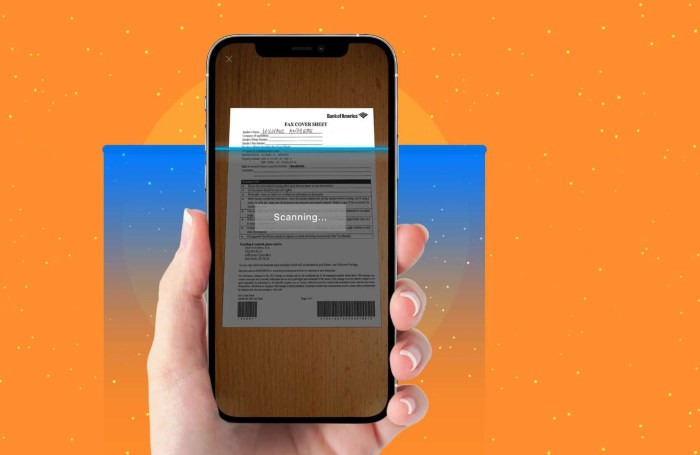Fax with smartphone, a phrase that might seem like an oxymoron, has become a reality, revolutionizing the way we send and receive documents. Gone are the days of bulky fax machines and dedicated phone lines. Now, with the power of mobile technology, faxing has become accessible and convenient, allowing us to send and receive documents from anywhere with an internet connection.
The integration of faxing with smartphones has brought about a wave of benefits, including enhanced portability, cost-effectiveness, and user-friendly interfaces. This accessibility has opened up new possibilities for businesses and individuals alike, enabling them to streamline communication and share critical documents with ease. From small businesses to large corporations, the use of faxing apps on smartphones has become a standard practice, facilitating efficient document exchange and ensuring timely communication.
Sending a Fax with a Smartphone: Fax With Smartphone
Sending a fax using your smartphone is surprisingly easy and convenient, thanks to the availability of dedicated fax apps. These apps allow you to send and receive faxes directly from your phone, eliminating the need for a physical fax machine.
Setting Up a Fax Account
Before you can send faxes, you’ll need to set up a fax account with a service provider. Many apps offer free trials or basic plans, allowing you to try out the service before committing to a paid subscription. When choosing a provider, consider factors such as pricing, features, and customer support.
Adding Contacts
Once you have an account, you can add contacts to your fax app. This will save you time when sending faxes, as you won’t have to manually enter the recipient’s fax number each time. Most apps allow you to import contacts from your phone’s address book or manually enter fax numbers.
Sending a Fax
To send a fax, follow these simple steps:
- Open your fax app and tap on the “Send Fax” button.
- Select the recipient from your contacts list or manually enter their fax number.
- Attach the document you want to send. Most apps support various file formats, including PDF, Word, and images.
- Adjust any settings, such as the fax cover page or the number of copies.
- Review the details and tap on the “Send” button.
Receiving a Fax
Many fax apps also allow you to receive faxes. You’ll typically receive a notification on your phone when a fax is received. You can then view the fax directly within the app or download it to your device.
Faxing Alternatives for Smartphones
While faxing remains a staple in some industries, smartphones offer a variety of modern alternatives for document sharing and communication. These alternatives often provide enhanced functionality, improved security, and greater accessibility.
Email is a widely used and versatile communication method that can be used to send documents electronically. It is a simple and efficient way to share documents with multiple recipients, and it is readily available on all smartphones.
Advantages of Email
- Accessibility: Email is readily available on all smartphones, making it a universally accessible communication method.
- Versatility: Email can be used to send a wide range of documents, including text files, spreadsheets, presentations, and images.
- Security: Email services often employ encryption and other security measures to protect sensitive information.
- Cost-effective: Email is generally free to use, making it a cost-effective alternative to faxing.
Disadvantages of Email
- Security concerns: Email can be vulnerable to phishing scams and malware, particularly if not properly secured.
- File size limitations: Some email providers have file size limitations, which may prevent the sending of large documents.
- Lack of legal standing: In some jurisdictions, email may not have the same legal standing as a fax.
Cloud Storage Services
Cloud storage services like Dropbox, Google Drive, and OneDrive offer secure and convenient platforms for storing and sharing documents. These services allow users to upload documents and share them with others via a link or by granting access permissions.
Advantages of Cloud Storage Services
- Accessibility: Documents can be accessed from any device with an internet connection.
- Collaboration: Cloud storage services allow for real-time collaboration on documents.
- Security: Reputable cloud storage providers offer robust security measures to protect data.
- Version control: Cloud storage services automatically track and store different versions of documents, allowing users to revert to previous versions if needed.
Disadvantages of Cloud Storage Services
- Internet dependency: Access to documents is dependent on an internet connection.
- Security risks: Data breaches can occur, though reputable providers have strong security measures in place.
- Limited functionality: Cloud storage services may not offer all the features of a fax machine, such as the ability to send faxes to non-digital recipients.
Secure Messaging Apps
Secure messaging apps like WhatsApp, Signal, and Telegram offer end-to-end encryption, ensuring that only the sender and recipient can access the message content. These apps can be used to send documents and other files securely.
Advantages of Secure Messaging Apps
- Security: End-to-end encryption provides a high level of security, protecting sensitive information from unauthorized access.
- Convenience: Secure messaging apps are readily available on smartphones and are easy to use.
- File sharing: Most secure messaging apps allow users to share documents and other files.
Disadvantages of Secure Messaging Apps
- File size limitations: Some messaging apps have file size limitations.
- Limited functionality: Secure messaging apps may not offer all the features of a fax machine, such as the ability to send faxes to non-digital recipients.
- Privacy concerns: Some messaging apps may collect user data, raising privacy concerns.
Digital Signature Services
Digital signature services allow users to electronically sign documents, providing legal validity and authenticity. These services can be used to sign documents remotely, eliminating the need for physical signatures.
Advantages of Digital Signature Services
- Legal validity: Digital signatures are legally recognized in many jurisdictions, providing the same legal standing as a physical signature.
- Convenience: Digital signatures can be applied remotely, eliminating the need for physical document exchange.
- Security: Digital signatures use encryption to ensure the authenticity and integrity of documents.
Disadvantages of Digital Signature Services
- Cost: Digital signature services can be expensive, especially for large organizations.
- Technical complexity: Setting up and using digital signature services can be technically challenging for some users.
- Compatibility issues: Some digital signature services may not be compatible with all document formats or devices.
Tips and Best Practices
Faxing apps on smartphones can be a convenient way to send and receive documents, but it’s important to use them effectively and safely. Here are some tips and best practices to help you make the most of smartphone faxing.
Faxing App Selection
Choosing the right faxing app is crucial for a seamless and secure experience. Consider factors like user interface, features, pricing, and security protocols.
- Look for apps with a user-friendly interface and intuitive navigation.
- Prioritize apps that offer features such as scheduling faxes, tracking delivery status, and storing fax history.
- Compare pricing plans and choose an app that fits your budget and faxing needs.
- Ensure the app uses robust security measures, such as encryption and two-factor authentication, to protect your sensitive data.
Managing Faxing Costs
Faxing costs can vary depending on the app, the number of pages sent, and the destination country. To manage faxing expenses effectively, consider the following strategies:
- Choose a faxing app with a flexible pricing plan that aligns with your expected usage.
- Explore apps that offer free trials or introductory periods to test their services before committing to a paid plan.
- Consider using a free or low-cost faxing app for occasional faxes and opting for a paid service for high-volume faxing needs.
- Compare prices from different faxing apps to find the most cost-effective option.
Optimizing Security, Fax with smartphone
Security is paramount when using faxing apps on smartphones. Here are some essential tips to enhance security:
- Enable two-factor authentication for your faxing app account to add an extra layer of protection.
- Avoid sending sensitive information through public Wi-Fi networks. Use a secure VPN connection for added security.
- Regularly update your faxing app and smartphone operating system to benefit from the latest security patches.
- Be cautious of suspicious links or attachments in emails or messages related to faxing services.
Improving User Experience
A smooth user experience is key for efficient and enjoyable smartphone faxing.
- Use a reliable internet connection for fast and reliable fax transmission.
- Ensure your smartphone has sufficient storage space to store fax documents and history.
- Organize your fax documents into folders for easy retrieval and management.
- Take advantage of features like scheduling faxes to send documents at specific times or dates.
Troubleshooting Common Issues
Encountering issues with smartphone faxing can be frustrating.
- If a fax fails to send, check your internet connection and ensure it is stable and strong.
- Verify the recipient’s fax number is correct and entered accurately.
- Try sending the fax again later, as network congestion can sometimes cause delays.
- If the issue persists, contact the faxing app’s customer support for assistance.
Outcome Summary
The evolution of faxing from traditional machines to smartphone apps has brought about a paradigm shift in document transmission. With its accessibility, convenience, and security features, smartphone faxing has become an integral part of modern communication. As technology continues to advance, we can expect further innovations in faxing apps, making document sharing even more seamless and efficient. Whether you’re a busy professional or a small business owner, embracing the power of faxing with smartphones can unlock new opportunities for productivity and success.
Faxing with a smartphone is surprisingly easy these days. Many apps allow you to send and receive faxes directly from your phone, and with a good smartphone under 10000 , you can even find models with built-in fax capabilities.
This makes it a convenient option for those who need to send faxes regularly, without having to rely on a dedicated fax machine.
 Informatif Berita Informatif Terbaru
Informatif Berita Informatif Terbaru