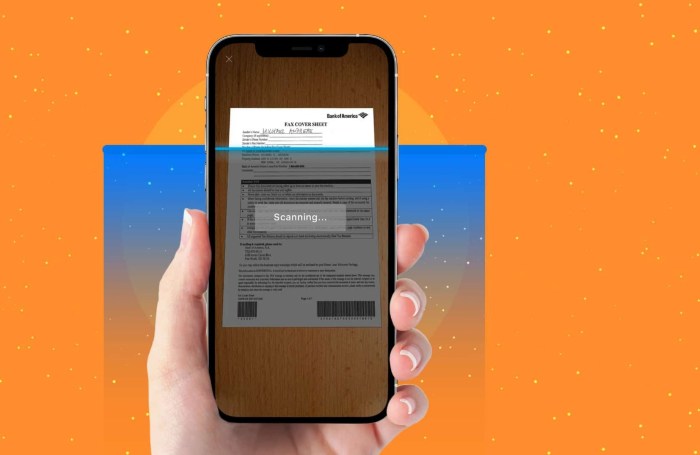Fax through smartphone has revolutionized the way we send and receive documents, offering a convenient and accessible alternative to traditional fax machines. Gone are the days of bulky machines and paper-based communication, as smartphone apps now allow us to send and receive faxes with ease, right from our mobile devices.
This technology has become increasingly popular, particularly among businesses and individuals who require a reliable and secure method for transmitting sensitive information. Smartphone faxing apps leverage internet connectivity to transmit documents electronically, eliminating the need for physical lines and specialized equipment. This shift towards digital faxing has brought numerous advantages, including cost-effectiveness, portability, and increased efficiency.
What is Faxing Through a Smartphone?
Faxing through a smartphone allows you to send and receive faxes directly from your mobile device, eliminating the need for a dedicated fax machine. This method utilizes apps and services that enable you to send faxes over the internet, converting documents into a fax-friendly format.
How Faxing Through a Smartphone Differs from Traditional Faxing
Traditional faxing involves sending documents over telephone lines using a dedicated fax machine. In contrast, smartphone faxing relies on internet connectivity and a specialized app or service to transmit documents electronically. This approach offers several advantages over traditional methods, such as increased accessibility and flexibility.
Advantages of Faxing Through a Smartphone
- Portability and Convenience: You can send and receive faxes from anywhere with an internet connection, making it ideal for mobile professionals and individuals on the go.
- Cost-Effectiveness: Smartphone faxing services often offer more affordable pricing compared to traditional fax machines, particularly for low-volume users.
- Digital Integration: Easily access and manage faxes directly from your smartphone, eliminating the need for physical paper and storage.
- Enhanced Security: Some smartphone fax apps offer encryption and password protection, safeguarding sensitive documents during transmission.
Disadvantages of Faxing Through a Smartphone
- Internet Dependence: Reliable internet connectivity is crucial for sending and receiving faxes using a smartphone.
- Potential for Data Usage: Sending and receiving faxes can consume significant data, especially for large documents.
- Compatibility Issues: Not all faxing apps or services are compatible with every smartphone or operating system.
- Limited Functionality: Smartphone faxing apps may not offer the same range of features as dedicated fax machines, such as multi-page sending or fax broadcasting.
Security and Privacy Considerations
Faxing through a smartphone, while convenient, introduces unique security and privacy considerations. It’s crucial to be aware of potential risks and take appropriate measures to protect sensitive information.
Security Risks
The security of faxing through a smartphone depends on the specific app and the user’s practices. Here are some common security risks:
- Data Interception: Faxes transmitted over the internet are vulnerable to interception by malicious actors. If the connection isn’t encrypted, anyone with access to the network can potentially view the fax content.
- Malware and Phishing: Some fax apps might be compromised by malware or phishing attacks. This can allow attackers to steal sensitive information or gain access to the user’s device.
- Unsecured Networks: Using public Wi-Fi networks for faxing can expose your data to security breaches, as these networks are often less secure.
- Unreliable Apps: Not all fax apps are created equal. Some might lack robust security features, leaving your data vulnerable.
Privacy Protection
To ensure the privacy of faxes sent and received through smartphones, consider these measures:
- Use Reputable Apps: Choose fax apps from reputable developers with strong security measures and positive user reviews.
- Enable Encryption: Opt for apps that offer end-to-end encryption, which ensures that only the intended recipient can access the fax content.
- Secure Your Device: Use strong passwords, enable biometrics, and keep your operating system and apps updated to protect your device from malware and attacks.
- Use Private Networks: Whenever possible, use secure Wi-Fi networks or a cellular data connection for faxing. Avoid public Wi-Fi networks.
- Be Cautious with Links: Be wary of suspicious links in faxes, as they might lead to phishing websites or malware downloads.
Best Practices for Safeguarding Sensitive Information
- Avoid Sending Sensitive Information: Whenever possible, consider alternative methods for transmitting sensitive information, such as secure email or encrypted messaging apps.
- Redact Sensitive Data: If you must fax sensitive information, redact any unnecessary details before sending.
- Verify the Recipient: Always double-check the recipient’s fax number before sending sensitive information.
- Use a Secure Fax Server: Consider using a secure fax server for sending and receiving faxes, which can provide additional security and privacy measures.
Benefits of Smartphone Faxing
Faxing through a smartphone offers several advantages over traditional fax machines, making it a convenient and cost-effective solution for both individuals and businesses. The accessibility, convenience, cost-effectiveness, and portability of smartphone faxing significantly impact various aspects of communication and document sharing.
Accessibility, Fax through smartphone
Smartphone faxing eliminates the need for a dedicated fax machine, making it accessible to anyone with a smartphone and an internet connection. This removes geographical limitations and allows individuals and businesses to send and receive faxes from anywhere with internet access. For example, a salesperson on the road can easily send a contract to a client without needing to be at the office.
Convenience
Smartphone faxing simplifies the faxing process, making it more convenient than traditional methods. Users can send and receive faxes directly from their smartphones, eliminating the need to print, scan, or physically visit a fax machine. The ability to fax from anywhere and at any time adds flexibility and efficiency to communication, especially for busy professionals. For instance, a doctor can send a prescription to a pharmacy while attending to a patient, saving time and effort.
Cost-Effectiveness
Smartphone faxing is a cost-effective alternative to traditional fax machines, which require ongoing maintenance, paper, and ink expenses. Most smartphone faxing apps offer free trials or affordable subscription plans, making it an economical option for individuals and businesses. This cost-effectiveness is particularly beneficial for small businesses and startups with limited budgets. For example, a small business owner can save money on fax machine costs and eliminate the need to hire a dedicated fax operator.
Portability
Smartphone faxing offers unparalleled portability, allowing users to send and receive faxes from anywhere with an internet connection. This eliminates the need to be tied to a specific location or to carry bulky fax machines. For example, a real estate agent can easily send a property listing to a client while visiting a property, enhancing their efficiency and responsiveness.
Tips for Choosing a Smartphone Faxing App
Navigating the plethora of smartphone faxing apps can be overwhelming. This guide provides a comprehensive breakdown of factors to consider when selecting the best app for your specific needs.
Pricing
Understanding the cost structure of a smartphone faxing app is crucial. Consider the following:
- Free vs. Paid: Many apps offer free trials or basic functionalities for free. However, advanced features like unlimited faxes, increased storage, or enhanced security often require a paid subscription.
- Subscription Plans: Explore different subscription plans, such as monthly, annual, or per-fax pricing. Choose a plan that aligns with your estimated faxing volume and budget.
- Hidden Fees: Be aware of hidden fees, such as per-page charges, international faxing rates, or charges for additional storage.
Features
The features offered by a smartphone faxing app can significantly impact its usefulness.
- Fax Sending and Receiving: The core functionality of a faxing app is sending and receiving faxes. Ensure the app supports the desired faxing formats and allows you to send and receive faxes directly from your smartphone.
- Fax Management: Look for features that streamline fax management, such as organizing faxes into folders, searching for specific faxes, and setting up notifications for incoming faxes.
- Additional Features: Some apps offer advanced features, such as e-signature capabilities, document conversion tools, and integration with cloud storage services. Evaluate if these features are relevant to your needs.
Security and Privacy
Data security and privacy are paramount when choosing a faxing app.
- Encryption: Choose an app that utilizes end-to-end encryption to protect sensitive information during transmission. This ensures that only the intended recipient can access the fax content.
- Data Storage: Consider the app’s data storage practices. Ideally, the app should store faxes securely on a reputable server with appropriate security measures in place.
- Privacy Policy: Review the app’s privacy policy to understand how your data is collected, used, and shared. Ensure the policy aligns with your privacy expectations.
User Interface
A user-friendly interface is essential for a seamless faxing experience.
- Ease of Use: The app should be intuitive and easy to navigate, allowing you to send and receive faxes with minimal effort.
- Mobile Optimization: The app should be optimized for mobile devices, with a responsive design that adapts to different screen sizes.
- Customization: Consider the app’s customization options, such as the ability to personalize settings, change themes, or adjust notification preferences.
Final Summary: Fax Through Smartphone
As we move further into the digital age, smartphone faxing is poised to become an integral part of our communication landscape. With its convenience, affordability, and adaptability, it offers a compelling solution for sending and receiving documents securely and efficiently. While challenges exist, such as security concerns and compatibility issues, ongoing advancements in technology are continuously addressing these limitations. The future of smartphone faxing is bright, promising a seamless and secure way to manage our document-related needs.
 Informatif Berita Informatif Terbaru
Informatif Berita Informatif Terbaru