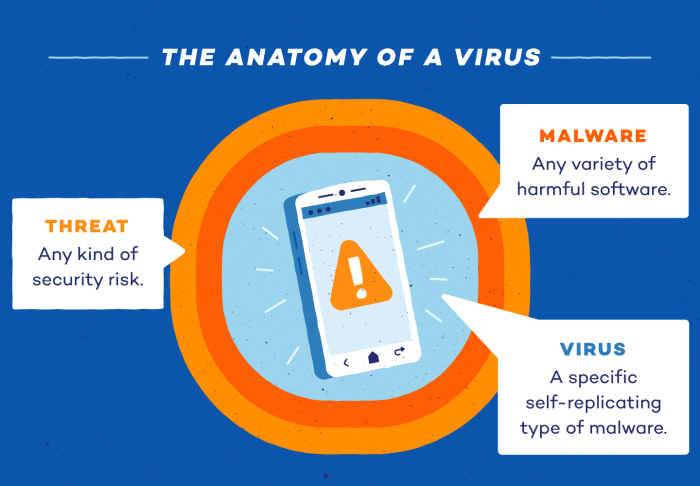Virus on smartphone? It’s a reality we all face. Our smartphones are powerful devices, but they’re also vulnerable to malicious attacks. From annoying pop-ups to data theft, these digital threats can cause serious harm. Understanding the different types of viruses, their sources, and how to protect yourself is crucial for staying safe in the digital world.
This comprehensive guide will explore the various threats, provide preventative measures, and guide you through the process of removing a virus if you’re unfortunate enough to encounter one. It’s essential to stay informed and proactive in protecting your smartphone, as the consequences of a virus infection can be significant.
Types of Smartphone Viruses
Smartphone viruses, also known as mobile malware, can be a serious threat to your device’s security and privacy. These malicious programs can steal your personal information, damage your device, or even take control of it.
Malware
Malware is a broad term that encompasses various types of malicious software designed to harm or exploit computer systems. In the context of smartphones, malware can take various forms, including:
- Adware: This type of malware displays unwanted advertisements on your smartphone. It can slow down your device, drain your battery, and even expose you to malicious websites.
- Spyware: Spyware is designed to secretly monitor your smartphone activities, such as your browsing history, app usage, and keystrokes. It can steal your personal information, including your passwords, bank details, and contact lists.
- Ransomware: Ransomware encrypts your smartphone data, making it inaccessible until you pay a ransom to the attackers. This can be particularly devastating as it can lock you out of your essential files, photos, and applications.
- Trojans: Trojan horses are malicious programs disguised as legitimate software. They can infiltrate your smartphone through seemingly harmless downloads and then perform malicious activities, such as stealing your data or granting remote access to your device.
Ransomware
Ransomware is a type of malware that encrypts your data and demands payment for its decryption.
- Common Characteristics: Ransomware typically targets sensitive data, such as personal files, photos, and financial records. It uses strong encryption algorithms to make decryption without the decryption key extremely difficult, if not impossible. The attackers often demand payment in cryptocurrency, making it difficult to trace their activities.
- Methods of Infection: Ransomware can spread through malicious links in emails or text messages, infected websites, or malicious apps downloaded from untrusted sources. It can also be spread through vulnerabilities in your smartphone’s operating system.
- Examples: Some examples of ransomware targeting smartphones include:
- Cerber: This ransomware targeted Android devices and encrypted various file types, demanding a ransom payment in Bitcoin.
- Sodinokibi (REvil): This ransomware is known for targeting businesses and individuals, including mobile devices, and encrypting their data.
Spyware
Spyware is designed to secretly monitor your smartphone activities without your knowledge or consent.
- Common Characteristics: Spyware can track your location, record your phone calls, monitor your text messages, and even access your camera and microphone. It can also steal your personal information, such as your passwords, bank details, and contact lists.
- Methods of Infection: Spyware can be installed on your smartphone through malicious apps, infected websites, or through phishing scams. It can also be spread through vulnerabilities in your smartphone’s operating system.
- Examples: Some examples of spyware targeting smartphones include:
- Pegasus: This spyware, developed by the Israeli company NSO Group, is known for its ability to infiltrate smartphones and collect vast amounts of data, including recordings of phone calls and messages.
- Predator: This spyware is designed to monitor the activities of children and employees, but it can also be used for malicious purposes, such as spying on individuals without their consent.
Prevention Strategies
Protecting your smartphone from viruses is essential to ensure the security and functionality of your device. By taking proactive steps, you can significantly reduce the risk of infection and safeguard your personal data.
Preventing Smartphone Viruses
The best way to prevent smartphone viruses is to adopt a multi-layered approach that combines software and user behavior. This involves implementing a range of strategies, including:
| Strategy | Description | Effectiveness | Implementation |
|---|---|---|---|
| Install Antivirus Software | Antivirus software scans your device for malicious files and programs, and removes or quarantines them. | High | Download and install a reputable antivirus app from a trusted app store. Ensure the app has good reviews and a high rating. |
| Avoid Suspicious Links | Do not click on links from unknown sources or emails, especially those that appear too good to be true, like free gifts or offers. | High | Be cautious about clicking on links in emails, text messages, or social media posts. Always verify the source before clicking. |
| Keep Software Updated | Software updates often include security patches that fix vulnerabilities exploited by viruses. | High | Enable automatic updates for your operating system and apps. This ensures you have the latest security features. |
| Use Strong Passwords | Create strong passwords that are difficult to guess and use different passwords for different accounts. | High | Use a combination of uppercase and lowercase letters, numbers, and symbols. Avoid using personal information in your passwords. |
| Be Careful with App Downloads | Only download apps from trusted sources like the official app stores. | High | Check app reviews and ratings before downloading. Avoid apps with low ratings or suspicious descriptions. |
| Enable Two-Factor Authentication | Two-factor authentication adds an extra layer of security by requiring you to enter a code sent to your phone in addition to your password. | High | Enable two-factor authentication for your email, social media, and other sensitive accounts. |
| Use a VPN | A VPN encrypts your internet traffic, making it more difficult for hackers to intercept your data. | Moderate | Choose a reputable VPN provider and ensure the VPN is connected whenever you are using public Wi-Fi. |
| Be Cautious with Public Wi-Fi | Avoid using public Wi-Fi networks for sensitive tasks, such as online banking or shopping. | Moderate | Use a VPN or your cellular data connection for sensitive tasks. |
| Back Up Your Data Regularly | Regular backups allow you to restore your data in case your phone is infected or lost. | High | Back up your data to the cloud or an external hard drive. Ensure your backups are up-to-date. |
Common Virus Attacks
Smartphone viruses can cause a variety of problems, from minor annoyances to serious security breaches. Understanding common attacks helps users take preventative measures.
Smartphone Virus Attacks
Smartphone virus attacks are a growing concern. Understanding the different types of attacks and their potential impact is crucial for protecting your device.
| Attack Name | Description | Target Devices | Impact |
|---|---|---|---|
| SMS Trojans | These malicious programs disguise themselves as legitimate messages, often containing links to infected websites. Once clicked, they can steal personal information, such as banking credentials, or install other malware on the device. | Android devices | Data theft, financial loss, device control |
| Fake Apps | Apps disguised as legitimate software, but contain malicious code. They can steal data, display intrusive ads, or even take control of the device. | Android and iOS devices | Data theft, device control, financial loss |
| Ransomware | This type of malware locks the user out of their device and demands a ransom payment to regain access. | Android and iOS devices | Data loss, financial loss, device control |
| Adware | This type of malware displays unwanted advertisements on the device, often without the user’s consent. It can also track user browsing habits and collect personal information. | Android and iOS devices | Annoying advertisements, data collection, privacy invasion |
| Spyware | This type of malware secretly monitors the user’s activities, such as keystrokes, website visits, and app usage. It can then send this information to a third party without the user’s knowledge. | Android and iOS devices | Privacy invasion, data theft, identity theft |
| Botnets | These are networks of infected devices that are controlled by a malicious actor. They can be used to launch denial-of-service attacks, send spam, or steal data. | Android and iOS devices | Data theft, device control, security breaches |
Case Studies: Virus On Smartphone
Real-world examples of smartphone virus attacks offer valuable insights into the methods employed by attackers and the potential consequences for victims. Analyzing these case studies helps understand the evolving nature of smartphone threats and develop effective prevention strategies.
The “Gooligan” Malware Attack
The “Gooligan” malware, active between 2016 and 2017, targeted Android devices. It stole user credentials for Google accounts, gaining access to sensitive information like emails, contacts, and even financial data. The malware spread through malicious apps downloaded from third-party app stores.
- Impact: Gooligan compromised over 1.3 million Google accounts, potentially exposing a vast amount of personal data.
- Lessons Learned: The attack highlighted the importance of downloading apps only from trusted sources like the Google Play Store and exercising caution when granting app permissions.
The “Scareware” Attack
Scareware, a type of malware that tricks users into believing their device is infected, often spreads through pop-up ads or fake security warnings. The “Scareware” attack typically involves a fake antivirus program that demands payment to “remove” the non-existent threat.
- Impact: Victims lose money to the scammers and may expose their device to further malware if they download the fake antivirus.
- Lessons Learned: It is crucial to be wary of pop-up ads and security warnings that appear out of the blue. Genuine antivirus software can be obtained from reputable sources, and users should avoid clicking on suspicious links or downloading unknown files.
The “Fake Flash Player” Attack
This attack exploits the widespread use of Flash Player by tricking users into downloading a fake version of the software. The malicious Flash Player installer often includes additional malware, such as ransomware or spyware.
- Impact: Victims may lose access to their files or have their personal data stolen.
- Lessons Learned: It is important to update software regularly, including Flash Player, to patch security vulnerabilities. Users should only download software from official websites and avoid installing programs from unknown sources.
Ethical Considerations
The development and distribution of smartphone viruses raise serious ethical concerns. While technology can be used for good, it’s crucial to acknowledge the potential for malicious use and the impact it can have on individuals and society.
The Ethics of Virus Development, Virus on smartphone
The development of smartphone viruses, even for research purposes, presents ethical challenges. It’s important to consider the potential for misuse and the consequences of such actions.
- The potential for harm: Viruses can steal sensitive information, disrupt critical services, and cause financial damage. Developers must consider the potential impact of their work and take steps to mitigate risks.
- The responsibility of developers: Developers have a responsibility to use their skills ethically and to avoid creating viruses that could be used for malicious purposes. They should consider the potential consequences of their work and take steps to prevent its misuse.
- The need for transparency: Developers should be transparent about their work and its potential implications. They should engage in open discussions about the ethical considerations involved in virus development and work with researchers and security experts to ensure that their work is used responsibly.
The Consequences of Malicious Activities
The consequences of malicious activities targeting smartphones can be severe, impacting individuals, businesses, and society as a whole.
- Data breaches: Viruses can steal sensitive personal information, such as financial data, login credentials, and private communications. This can lead to identity theft, financial loss, and reputational damage.
- Disruption of services: Viruses can disrupt critical services, such as communication, banking, and transportation. This can cause inconvenience, financial losses, and even safety risks.
- Loss of trust: Malware attacks can erode trust in technology and online services. This can make people hesitant to use mobile devices and online services, hindering innovation and economic growth.
The Need for Responsible Cybersecurity Practices
To address the ethical challenges posed by smartphone viruses, it’s crucial to promote responsible cybersecurity practices.
- Education and awareness: Individuals and organizations need to be educated about the risks of smartphone viruses and how to protect themselves. This includes understanding common attack vectors, implementing strong security measures, and being aware of phishing scams.
- Security software and updates: Using reputable antivirus software and keeping devices and apps updated is essential to protect against malware.
- Collaboration and information sharing: Sharing information about threats and vulnerabilities is critical for developing effective security measures. Governments, businesses, and researchers should collaborate to combat cybercrime and protect users.
Closure
In the ever-evolving landscape of smartphone security, vigilance and knowledge are your best defenses. By understanding the threats, adopting preventive measures, and staying informed about emerging trends, you can navigate the digital world with confidence, knowing your smartphone is protected from the dangers of viruses.
Viruses on smartphones can be a real pain, especially for teenagers who rely on their devices for everything from schoolwork to social interaction. It’s crucial to be aware of the risks and take precautions, especially when considering the impact of smartphones on teenagers, as explored in this article smartphones and teenager.
A virus can compromise your data, slow down your phone, and even lead to financial loss, making it vital to protect your device from these threats.
 Informatif Berita Informatif Terbaru
Informatif Berita Informatif Terbaru