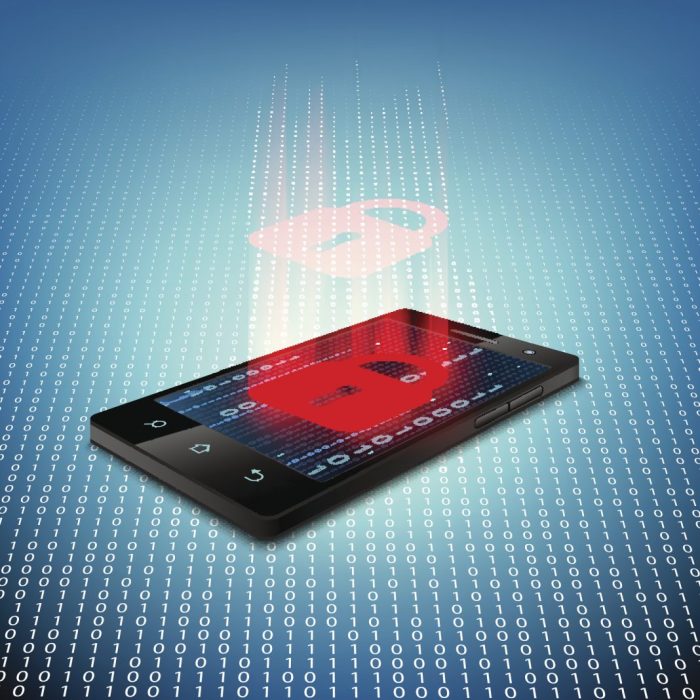Smartphone Secure: In today’s interconnected world, smartphones have become indispensable tools for communication, entertainment, and productivity. However, with their increasing capabilities comes a growing risk of security threats. From malware and phishing attacks to data breaches and privacy violations, our smartphones are vulnerable to a wide range of dangers that can have serious consequences for our personal and professional lives. This comprehensive guide explores the essential aspects of smartphone security, providing insights and practical advice to help you protect your digital life.
The digital landscape is constantly evolving, and so are the threats to our smartphone security. This guide delves into the most common security risks, offering effective strategies to mitigate them. We’ll examine best practices for securing your device, explore data protection and privacy considerations, and discuss the latest security solutions available. Whether you’re an individual concerned about your personal data or a business seeking to safeguard sensitive information, this guide provides valuable information and actionable steps to enhance your smartphone security.
Smartphone Security Threats
Your smartphone is a powerful device that holds a wealth of personal information, from financial data to private messages. However, this convenience comes with a price: smartphone security threats are becoming increasingly sophisticated and prevalent. These threats can compromise your privacy, financial security, and even your identity.
Malware
Malware, short for malicious software, is a broad category of software designed to harm your device or steal your data. Malware can come in many forms, including viruses, worms, Trojan horses, and spyware.
Malware can infect your smartphone through various means, including:
- Downloading apps from untrusted sources
- Clicking on malicious links in emails or text messages
- Visiting compromised websites
- Connecting to unsecured Wi-Fi networks
Malware can cause a range of problems, including:
- Data theft: Malware can steal your personal information, such as your credit card details, login credentials, and contact lists.
- Device damage: Some malware can corrupt your device’s operating system or damage its hardware.
- Privacy violations: Spyware can track your location, monitor your calls and texts, and record your keystrokes.
- Financial loss: Malware can be used to steal money from your bank accounts or online payment services.
Phishing Attacks
Phishing attacks are a type of social engineering attack where cybercriminals attempt to trick you into giving them your personal information. They typically do this by sending you fake emails, text messages, or social media messages that appear to be from legitimate sources.
These messages often contain links that lead to fake websites designed to look like the real thing. Once you enter your login credentials or other personal information on these fake websites, the attackers can steal your data.
- Financial loss: Phishing attacks can lead to financial loss if attackers gain access to your bank accounts or credit card information.
- Identity theft: If attackers steal your personal information, they can use it to open credit cards, take out loans, or commit other crimes in your name.
- Privacy violations: Phishing attacks can compromise your privacy by giving attackers access to your personal information, such as your email address, phone number, and home address.
Data Breaches, Smartphone secure
Data breaches occur when sensitive information is stolen from a company or organization’s database. This information can include personal data such as names, addresses, social security numbers, and credit card information.
Data breaches can be caused by various factors, including:
- Malware attacks: Hackers can use malware to gain access to company networks and steal data.
- Phishing attacks: Employees can be tricked into giving attackers access to company systems through phishing attacks.
- Insider threats: Employees with access to sensitive data can steal it or sell it to attackers.
- Weak security practices: Companies with poor security practices are more vulnerable to data breaches.
Data breaches can have serious consequences for individuals, including:
- Identity theft: Stolen personal information can be used to commit identity theft, leading to financial loss and other problems.
- Financial loss: Stolen credit card information can be used to make fraudulent purchases.
- Privacy violations: Stolen personal information can be used to track your online activity or target you with spam and scams.
Protecting Your Smartphone: Smartphone Secure
Your smartphone is a valuable tool, containing personal information, financial data, and access to your online accounts. It’s essential to protect your device from security threats. Here’s a guide to help you secure your smartphone.
Using Strong Passwords
Strong passwords are the first line of defense against unauthorized access to your smartphone. A strong password is long, complex, and includes a combination of uppercase and lowercase letters, numbers, and symbols. Avoid using common words, personal information, or easily guessable patterns.
A strong password is essential for protecting your smartphone from unauthorized access.
Enabling Two-Factor Authentication
Two-factor authentication (2FA) adds an extra layer of security to your accounts. When you enable 2FA, you’ll be required to enter a code sent to your phone, email, or a dedicated authentication app, in addition to your password, when logging in. This makes it much harder for hackers to gain access to your accounts, even if they know your password.
Two-factor authentication adds an extra layer of security by requiring a code sent to your phone, email, or authentication app in addition to your password.
Keeping Your Software Up to Date
Software updates often include security patches that fix vulnerabilities that could be exploited by hackers. Make sure to install updates as soon as they are available.
Regular software updates are crucial for patching security vulnerabilities and protecting your smartphone.
Setting Up Secure Smartphone Settings
Here’s a step-by-step guide to setting up secure smartphone settings:
- Enable a strong screen lock: Use a PIN, pattern, or fingerprint or facial recognition for unlocking your device. Avoid using simple patterns that can be easily guessed.
- Enable automatic updates: Ensure your operating system and apps are automatically updated to receive the latest security patches.
- Turn on Find My Device/Find My iPhone: These features allow you to locate your lost or stolen device and remotely wipe its data if necessary.
- Be cautious about app permissions: Carefully review the permissions requested by apps before installing them. Avoid granting unnecessary permissions. For example, a flashlight app shouldn’t need access to your contacts or location data.
- Use a trusted antivirus app: Install a reputable antivirus app to scan for and remove malware. Regularly scan your device for threats.
- Secure your Wi-Fi network: Use a strong password for your home Wi-Fi network and enable WPA2/WPA3 encryption. Avoid connecting to public Wi-Fi networks without a VPN.
- Enable data encryption: Encrypt your device’s data to make it more difficult for hackers to access if your device is lost or stolen.
Comparing Security Features of Different Smartphone Operating Systems
| Feature | iOS | Android |
|---|---|---|
| Security Updates | Apple controls updates for all iOS devices, ensuring consistent security patches for all users. | Android updates are managed by Google, but manufacturers and carriers often delay or customize updates, leading to fragmentation in security patches. |
| App Permissions | iOS has strict app permission controls, limiting access to sensitive data. | Android offers more granular control over app permissions, but can be more complex to manage. |
| Sandboxing | iOS uses a strict sandboxing system that isolates apps from each other and the operating system, limiting the impact of malware. | Android also uses sandboxing, but it’s not as strict as iOS, making it potentially more vulnerable to malware. |
| Security Features | iOS includes features like Find My iPhone, which allows users to locate and remotely wipe lost devices. | Android has features like Find My Device and Google Play Protect, which scans apps for malware. |
Concluding Remarks
In conclusion, securing your smartphone is paramount in today’s digital age. By understanding the threats, adopting best practices, and utilizing available security solutions, you can significantly reduce your risk of falling victim to cyberattacks. Remember, vigilance and proactive measures are essential to safeguarding your digital life. Stay informed, stay secure, and enjoy the benefits of your smartphone with peace of mind.
Keeping your smartphone secure is essential, especially since these devices often hold sensitive information. But with the rise of advanced camera technology, it’s also important to consider the quality of the camera when choosing a secure device. To help you compare the latest camera features, check out Compare Smartphone Cameras: A Comprehensive Guide.
This guide will provide you with the insights you need to make an informed decision, allowing you to find a smartphone that balances security with top-notch photography capabilities.
 Informatif Berita Informatif Terbaru
Informatif Berita Informatif Terbaru