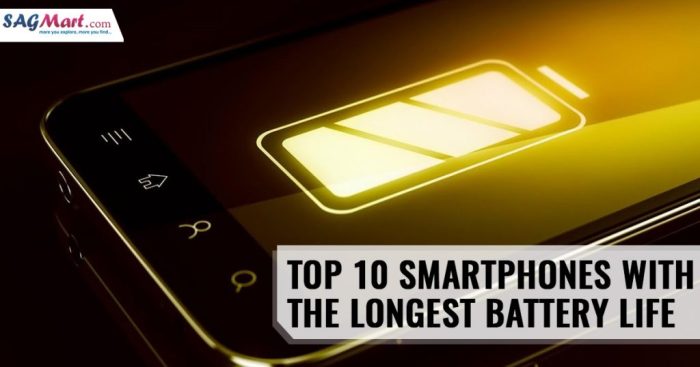Smartphone best battery life is a constant quest for many users. We all want a phone that can keep up with our busy lives, offering hours of usage without the worry of a dying battery. This pursuit leads us to explore various factors, from battery capacity and software optimization to charging technologies and usage habits.
Understanding the intricacies of smartphone battery life is crucial. This article delves into the key aspects that influence battery performance, explores effective optimization techniques, and highlights smartphones known for their exceptional endurance. Join us as we navigate the world of long-lasting smartphone power.
Understanding Battery Life
Smartphone battery life is a crucial factor for many users, influencing how long they can use their devices without needing to recharge. Several factors determine how long a smartphone battery lasts.
Battery Capacity
Battery capacity is a measure of how much energy a battery can store. It is typically measured in milliampere-hours (mAh). A higher mAh rating generally indicates a larger battery capacity, which translates to longer usage time.
A smartphone with a 4000 mAh battery will typically last longer than a smartphone with a 3000 mAh battery, assuming other factors remain constant.
For example, a 4000 mAh battery might last for 10 hours of moderate usage, while a 3000 mAh battery might only last for 7 hours under similar conditions.
Factors Influencing Battery Life
Several factors influence smartphone battery life, including:
- Screen brightness: A brighter screen consumes more power. Reducing screen brightness can significantly extend battery life.
- Display technology: AMOLED displays are generally more power-efficient than LCD displays.
- Processor: More powerful processors consume more power.
- Network connectivity: Using cellular data or Wi-Fi consumes more power than using Bluetooth or airplane mode.
- Background apps: Apps running in the background can drain battery life.
- Location services: Using GPS and location services consumes more power.
- Ambient display: Features like ambient displays that show notifications on a low-power screen can drain battery life.
Software Optimization
Software optimization plays a crucial role in maximizing battery life. Smartphone manufacturers and operating system developers constantly work to improve battery efficiency through software updates. These updates often include features like:
- Adaptive battery management: This feature learns your usage patterns and prioritizes power consumption for the apps you use most.
- App sleep mode: This feature reduces power consumption for apps you don’t use frequently.
- Background app restrictions: This feature limits the power consumption of apps running in the background.
Battery Life Testing and Benchmarks
Understanding how smartphone battery life is measured is crucial for making informed decisions. Battery life testing and benchmarks provide a standardized way to evaluate and compare the performance of different devices. These tests help determine how long a device can run on a single charge under various conditions, allowing consumers to choose the best option based on their individual needs.
Common Battery Life Testing Methodologies
Various methodologies are employed to assess battery life, each with its strengths and limitations. These tests aim to simulate real-world usage scenarios, providing insights into a device’s endurance.
- Real-World Usage Tests: These tests involve using the device as it would be in everyday life, including browsing the internet, streaming videos, playing games, making calls, and sending messages. The results reflect the device’s overall performance in a typical user environment.
- Synthetic Benchmarks: These tests use software to simulate specific tasks, such as continuous video playback, web browsing, or gaming. They provide standardized and repeatable results, allowing for comparisons between different devices. However, they may not accurately reflect real-world usage patterns.
- Lab Tests: Conducted in controlled environments, these tests measure battery capacity and discharge rate under specific conditions, such as constant brightness and volume levels. While providing objective data, they may not accurately represent real-world usage scenarios.
Benchmark Tests for Evaluating Smartphone Battery Performance
Several benchmark tests are widely used to evaluate smartphone battery performance. These tests provide a standardized framework for comparing devices across different brands and models.
- PCMark Battery: This benchmark simulates real-world usage scenarios, including web browsing, video playback, and gaming, providing a comprehensive assessment of battery life.
- Geekbench 5 Battery Test: This test measures battery life by performing a series of CPU-intensive tasks, providing insights into the device’s performance under demanding workloads.
- 3DMark Battery Life: This benchmark evaluates battery life during graphically intensive tasks, such as gaming, providing a measure of the device’s performance under high-power consumption scenarios.
Reputable Sources for Battery Life Test Results
Several reputable sources provide battery life test results, allowing consumers to compare different devices. These sources use standardized methodologies and rigorous testing procedures, ensuring accurate and reliable data.
- GSMArena: This website provides comprehensive battery life test results for a wide range of smartphones, including detailed breakdowns of different usage scenarios.
- Tom’s Guide: This website conducts independent battery life tests, providing detailed reviews and comparisons of different devices.
- CNET: This website offers comprehensive reviews of smartphones, including battery life test results and insights into real-world performance.
Top Smartphones with Exceptional Battery Life
In today’s world, battery life is a crucial factor for many smartphone users. Whether you’re a heavy user who streams videos, plays games, or uses demanding apps, or simply need your phone to last through a full day, finding a device with excellent battery life is essential. This section will highlight some of the top smartphones with exceptional battery life, providing you with valuable information to make an informed decision.
When it comes to smartphones, battery life is a major concern. You want a phone that can keep up with your busy day, but you don’t want to be tethered to a charger. If you’re looking for a prepaid option with great battery life, check out prepaid smartphones at&t.
They offer a range of models with impressive battery performance, so you can stay connected without worrying about running out of juice.
Top Smartphones with Outstanding Battery Life
The following table showcases smartphones with exceptional battery life, along with their key specifications. Battery capacity, screen size, and processor are important factors to consider when assessing battery performance. The table provides a comprehensive overview of each smartphone, enabling you to compare and contrast their features and capabilities.
| Smartphone | Battery Capacity (mAh) | Screen Size (inches) | Processor |
|---|---|---|---|
| Samsung Galaxy M53 5G | 5000 | 6.7 | MediaTek Dimensity 900 |
| Xiaomi Redmi Note 11 | 5000 | 6.43 | Qualcomm Snapdragon 680 |
| OnePlus Nord N30 5G | 5000 | 6.49 | Qualcomm Snapdragon 695 |
| Motorola Moto G Stylus 5G (2022) | 5000 | 6.8 | Qualcomm Snapdragon 695 |
Battery Life Optimization Techniques
Smartphones are indispensable tools in our modern lives, but their battery life can be a constant source of anxiety. With a few smart strategies, you can significantly extend the time between charges and enjoy uninterrupted use of your device.
Understanding Battery Consumption
Understanding how different features and activities impact your battery life is crucial for optimization. Your smartphone’s battery drains faster when you use power-intensive features like the screen, mobile data, and processor-heavy apps. Knowing these key culprits will help you make informed decisions about how you use your device.
Tips for Extending Battery Life
- Dim the Brightness: Your screen is one of the biggest battery drainers. Lowering the screen brightness can make a noticeable difference. Most smartphones have an auto-brightness feature that automatically adjusts the brightness based on your environment, which can save you even more battery.
- Limit Background App Activity: Apps running in the background consume battery even when you’re not actively using them. Review your apps and disable unnecessary background activity. You can also use the battery optimization settings in your phone’s settings to manage background app usage.
- Manage Location Services: Location services are essential for navigation and other apps, but they can also drain your battery quickly. Turn off location services for apps that don’t require them. Consider using the “while using app” option, which allows location services only when the app is active.
- Reduce Notifications: Notifications can be a constant drain on your battery. Review your notification settings and disable unnecessary notifications. You can also use “Do Not Disturb” mode to silence all notifications during certain times.
- Turn Off Wi-Fi and Bluetooth When Not in Use: Wi-Fi and Bluetooth can consume battery even when not actively connected. Turn off these features when you’re not using them.
- Limit Power-Intensive Activities: Activities like gaming, video streaming, and using high-resolution cameras consume a lot of battery. Limit these activities when you’re concerned about battery life.
Using Battery Saving Modes
Many smartphones have built-in battery saving modes that can significantly extend battery life. These modes typically reduce screen brightness, limit background app activity, and disable certain features. Activating battery saving mode can help you get through the day without worrying about running out of juice.
Battery Health and Maintenance
While smartphone batteries are designed to last for years, their performance gradually declines over time. Understanding the factors that contribute to battery degradation and implementing proper maintenance practices can significantly extend the lifespan of your battery and keep your phone running smoothly.
Factors Affecting Battery Degradation
Battery degradation is a natural process influenced by several factors. Understanding these factors allows you to make informed decisions to minimize their impact and prolong your battery’s health.
- Charging Cycles: Every time you fully charge and discharge your battery, it completes a cycle. Over time, these cycles can wear down the battery’s capacity, leading to shorter battery life. Frequent charging and discharging can accelerate this process.
- Temperature: Extreme temperatures, both hot and cold, can significantly affect battery health. High temperatures can accelerate chemical reactions within the battery, leading to faster degradation. Similarly, exposing your phone to freezing temperatures can damage the battery’s internal components.
- Overcharging: Leaving your phone plugged in for extended periods, even after it’s fully charged, can stress the battery and contribute to degradation. Modern smartphones typically have built-in mechanisms to prevent overcharging, but it’s still good practice to unplug your phone once it’s fully charged.
- Deep Discharges: Allowing your battery to completely drain before charging can also shorten its lifespan. While occasional deep discharges are not detrimental, frequent deep discharges can stress the battery and reduce its overall capacity.
- Age: As batteries age, their internal components naturally degrade, leading to reduced capacity and performance. This is a gradual process that occurs even with proper maintenance.
Battery Health Maintenance
Maintaining good battery health is essential for maximizing its lifespan. Here are some practical tips to help you keep your battery in optimal condition:
- Avoid Extreme Temperatures: Keep your phone away from direct sunlight, heat sources, and freezing temperatures. Ideally, maintain a temperature range between 16°C (60°F) and 25°C (77°F).
- Use Original Chargers: Using third-party chargers can damage your battery and void your warranty. Always use the original charger provided by the manufacturer or a certified replacement.
- Charge Regularly: Avoid letting your battery completely drain before charging. Aim to keep the battery level between 20% and 80%.
- Optimize Battery Settings: Most smartphones have built-in battery optimization features that help manage battery usage. Consider enabling these settings, such as low-power mode, to extend battery life.
- Avoid Overcharging: Once your phone is fully charged, unplug it. Overcharging can stress the battery and shorten its lifespan.
- Minimize Background Activity: Apps running in the background can drain battery life. Close unnecessary apps and disable background data for apps that don’t require it.
- Reduce Screen Brightness: A brighter screen consumes more power. Lowering the screen brightness can significantly extend battery life.
- Turn Off Unnecessary Features: Features like Bluetooth, Wi-Fi, and location services consume power when not in use. Turn them off when you don’t need them.
- Use Battery-Saving Apps: Several third-party apps are available that can help you monitor and optimize your battery usage. These apps can provide insights into which apps are consuming the most power and offer suggestions for improving battery life.
Fast Charging Technologies: Smartphone Best Battery Life
Fast charging technologies have revolutionized the way we use our smartphones, allowing us to quickly replenish our batteries and minimize downtime. These technologies utilize various techniques to deliver power to the battery at a faster rate, making them a valuable feature for users on the go.
Different Types of Fast Charging Technologies
Different manufacturers have developed their own fast charging technologies, each with its unique approach and capabilities. Here are some of the most prevalent technologies:
- Quick Charge (Qualcomm): This technology is widely adopted by Android smartphones and utilizes a higher voltage and current to charge the battery faster. It has evolved through several generations, with Quick Charge 4+ offering the fastest charging speeds.
- VOOC (Oppo): This proprietary technology is known for its high charging speeds and safety features. It uses a low-voltage and high-current approach to minimize heat generation and potential battery damage.
- SuperVOOC (Oppo): This technology is an evolution of VOOC and further increases charging speeds by utilizing even higher currents.
- Dash Charge (OnePlus): This technology uses a high-voltage and high-current combination to achieve rapid charging speeds. It also incorporates safety features to prevent overheating and battery damage.
- Super Charge (Huawei): This technology employs a high-voltage and high-current approach to achieve fast charging speeds. It also incorporates intelligent temperature control to ensure safe charging.
- Adaptive Fast Charging (Samsung): This technology utilizes a dynamic approach to adjust the charging current and voltage based on the battery’s temperature and charge level, optimizing charging speed and safety.
- Power Delivery (USB-C): This standard is becoming increasingly popular and offers a universal approach to fast charging. It supports various power levels, allowing for faster charging across different devices.
Advantages and Disadvantages of Fast Charging
Fast charging offers numerous advantages, but it also comes with some drawbacks.
Advantages
- Reduced Charging Time: This is the primary benefit of fast charging, allowing users to quickly replenish their batteries and minimize downtime.
- Increased Convenience: Fast charging makes it easier to use smartphones throughout the day without worrying about running out of battery.
- Enhanced Productivity: By reducing charging time, fast charging allows users to spend more time using their devices and less time waiting for them to charge.
Disadvantages
- Potential Battery Degradation: While fast charging is generally safe, excessive use can lead to faster battery degradation over time.
- Increased Heat Generation: Fast charging can generate significant heat, which can potentially damage the battery or device if not properly managed.
- Limited Compatibility: Not all devices and chargers support fast charging, which can limit its practicality.
Impact of Fast Charging on Battery Life and Safety
Fast charging technology has a complex impact on battery life and safety. While it can accelerate the charging process, it can also potentially shorten the overall lifespan of the battery.
Battery Life
Fast charging can contribute to faster battery degradation over time, especially if used excessively. The increased heat generated during fast charging can stress the battery cells, leading to a decrease in their capacity and lifespan. However, modern fast charging technologies often incorporate safety features to minimize heat generation and mitigate this effect.
Safety
Fast charging can pose a safety risk if not implemented properly. The high currents and voltages involved can cause overheating and potentially lead to fires or explosions if the charging process is not carefully managed. However, reputable manufacturers typically employ safety mechanisms to monitor temperature, current, and voltage levels, ensuring safe charging.
It’s crucial to use genuine and compatible chargers and cables for fast charging to ensure optimal performance and safety.
Wireless Charging Solutions
Wireless charging has become an increasingly popular feature in smartphones, offering a convenient and clutter-free way to power up your device. This technology eliminates the need for cables, making it easier to charge your phone while you’re on the go or at your desk.
Principles of Wireless Charging and its Benefits
Wireless charging relies on the principle of electromagnetic induction. This process involves transferring energy between two coils without any physical contact. When you place your phone on a wireless charging pad, an electric current flows through the charging pad’s coil, generating a magnetic field. This magnetic field induces a current in the receiving coil within your phone, ultimately charging its battery.
Wireless charging offers several benefits:
- Convenience: It eliminates the need for cables, making charging more effortless and less prone to damage.
- Clutter-free: Wireless charging pads can be easily integrated into your workspace or bedside table, reducing cable clutter.
- Safety: Wireless charging is generally considered safe for your device and does not pose a fire hazard.
Wireless Charging Standards and Compatibility
Several wireless charging standards exist, each with its own specifications and compatibility.
- Qi (pronounced “chee”): This is the most widely adopted wireless charging standard, supported by a vast majority of smartphones. It offers universal compatibility across different brands and models.
- PMA (Power Matters Alliance): This standard was initially developed by a consortium of companies, but it has not gained as much traction as Qi. Some devices support PMA, but it’s less common than Qi.
- AirFuel Alliance: This standard aims to provide a more efficient and flexible wireless charging experience, allowing for charging at a distance. However, it is still in its early stages of adoption.
It’s important to note that not all wireless chargers are compatible with all smartphones. Check your phone’s specifications or the wireless charger’s documentation to ensure compatibility.
Examples of Smartphones with Wireless Charging Capabilities
Numerous smartphones offer wireless charging capabilities, including:
- Apple iPhone 14 Pro Max: Supports 15W MagSafe wireless charging and Qi charging.
- Samsung Galaxy S23 Ultra: Supports 45W fast wireless charging and Qi charging.
- Google Pixel 7 Pro: Supports 23W wireless charging and Qi charging.
- OnePlus 11: Supports 50W wireless charging and Qi charging.
Battery Life Considerations for Specific Usage Scenarios
Battery life can vary significantly depending on how you use your smartphone. Different activities, like gaming, video streaming, and photography, demand different levels of power from your device. Understanding these demands and optimizing your usage can help you maximize battery life for your specific needs.
Battery Consumption for Different Usage Scenarios
The intensity of your smartphone usage directly impacts its battery life. Certain activities, like gaming and video streaming, are known to consume more battery than others. Here’s a breakdown of battery consumption for common usage scenarios:
- Gaming: Games, especially those with high graphics, are battery-intensive. They demand a lot of processing power and screen brightness, leading to faster battery depletion.
- Video Streaming: Streaming videos, particularly in high resolution like 4K, consumes significant battery. This is due to the continuous playback and high screen brightness required for a smooth viewing experience.
- Photography: Taking photos and videos, especially in high-resolution formats, can drain the battery quickly. The camera sensor, image processing, and screen display all contribute to increased power consumption.
- Social Media: Social media apps, while seemingly less demanding, can still drain battery. Frequent background updates, notifications, and screen time contribute to overall power consumption.
- Navigation: Using GPS for navigation can be battery-intensive. The constant location tracking and screen brightness needed for map viewing can deplete the battery faster.
Impact of Specific Apps and Features on Battery Consumption
Certain apps and features on your smartphone are known to be particularly battery-hungry.
- Background Apps: Apps running in the background, even if you’re not actively using them, can still consume battery. This is because they may be updating, receiving notifications, or performing other tasks.
- Location Services: Apps that use location services, like navigation apps or weather apps, can drain battery quickly. The constant location tracking consumes significant power.
- Notifications: Frequent notifications from apps can contribute to battery drain. Each notification requires the phone to wake up, process the information, and light up the screen.
- Wi-Fi and Bluetooth: Keeping Wi-Fi and Bluetooth constantly enabled can also drain battery. These features constantly search for connections and consume power even when not actively in use.
- High Brightness: Setting your screen brightness to the maximum level will consume more battery. Lowering the brightness can significantly improve battery life.
Battery Life Optimization Techniques for Specific Activities, Smartphone best battery life
Optimizing your battery life for specific activities can be achieved through various techniques:
- Gaming: Lowering graphics settings, reducing screen brightness, and using a power-saving mode can extend battery life during gaming sessions.
- Video Streaming: Choosing lower video resolutions, reducing screen brightness, and using a power-saving mode can help preserve battery life while streaming videos.
- Photography: Taking fewer photos and videos, using lower resolutions, and avoiding using flash can help extend battery life.
- Social Media: Limiting background app updates, disabling notifications, and reducing screen time can significantly improve battery life.
- Navigation: Using a car charger, turning off location services when not in use, and reducing screen brightness can help conserve battery during navigation.
Closing Summary
Ultimately, the quest for smartphone best battery life is an ongoing journey. As technology advances, we can expect even more impressive battery performance and innovative charging solutions. By understanding the factors that impact battery life and employing smart optimization strategies, we can unlock the full potential of our smartphones and enjoy extended usage without the fear of running out of power.
 Informatif Berita Informatif Terbaru
Informatif Berita Informatif Terbaru