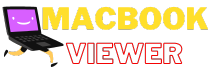Is your iPhone or iPad trapped on the Activation Lock screen? Curious about why and how to get rid of the lock? Well, you’ve landed in the perfect spot! This post has got you covered.
It’s beyond annoying when your iPhone or iPad is stuck on the Activation Lock screen, hindering you from using your device as usual. So, what’s the deal with Activation Lock, and how can you kick it off your device?
You’re in the right place. We’re here to guide you. Read on to learn more.

What Is Activation Lock on iPhone and iPad?
Activation Lock, referred to as iCloud Activation Lock and Apple Activation Lock, serves as a security measure aimed at deterring unauthorized use of your iPhone, iPad, or iPod touch in case of loss or theft. Integrated within the Find My feature, it activates automatically upon enabling Find My on your device.
Will Erasing or Resetting Remove the Activation Lock on iPhone and iPad?
The outcome varies: Disabling Find My prior to erasing or resetting removes the Activation Lock. If not, post-wipe/reset, your device gets trapped on the Apple Activation Lock screen, requiring the correct Apple ID and password for unlocking.
Wondering how to remove Activation Lock on your iPhone or iPad? Keep reading.
How to Remove Activation Lock on iPhone and iPad with Apple ID Password
It’s easy to remove the activation lock on your iPhone or iPad if you know the Apple ID and password.
How to Remove Activation Lock on Your Device
If your device is with you and you know the correct Apple ID and password, just follow the onscreen steps to enter the Apple ID and password you used to set up your device or your device passcode.
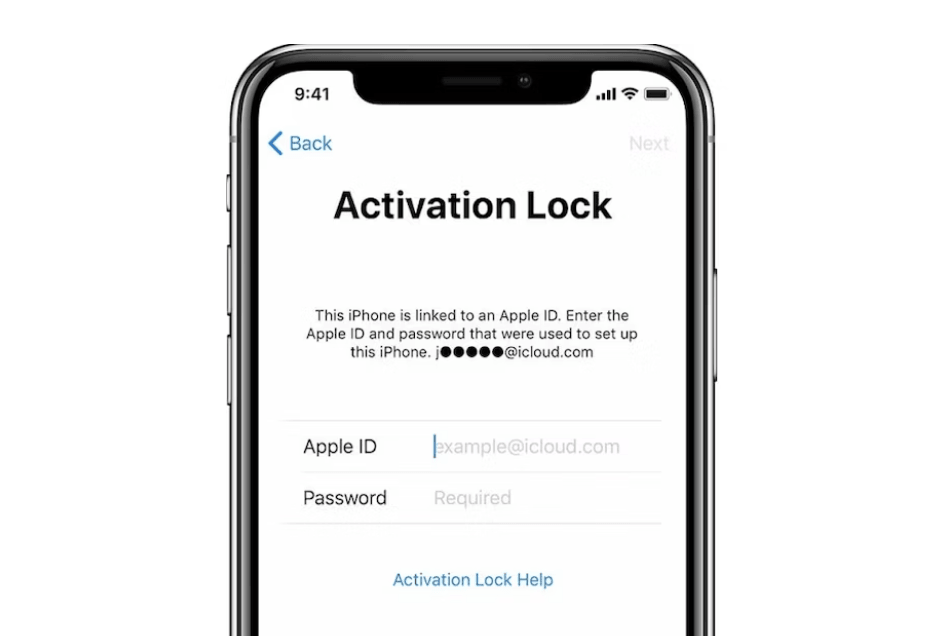
See what to do if you forgot your Apple ID password.
How to Remove Activation Lock on the Web
If your iPhone is offline, or your iPhone is not in your possession, you will need the web to remove the activation lock.
- Go to www.icloud.com/find.
- Sign in to iCloud with your Apple ID and password.
- Click All Devices, then select the device that you want to remove from your iCloud.
- Click Remove from Account.
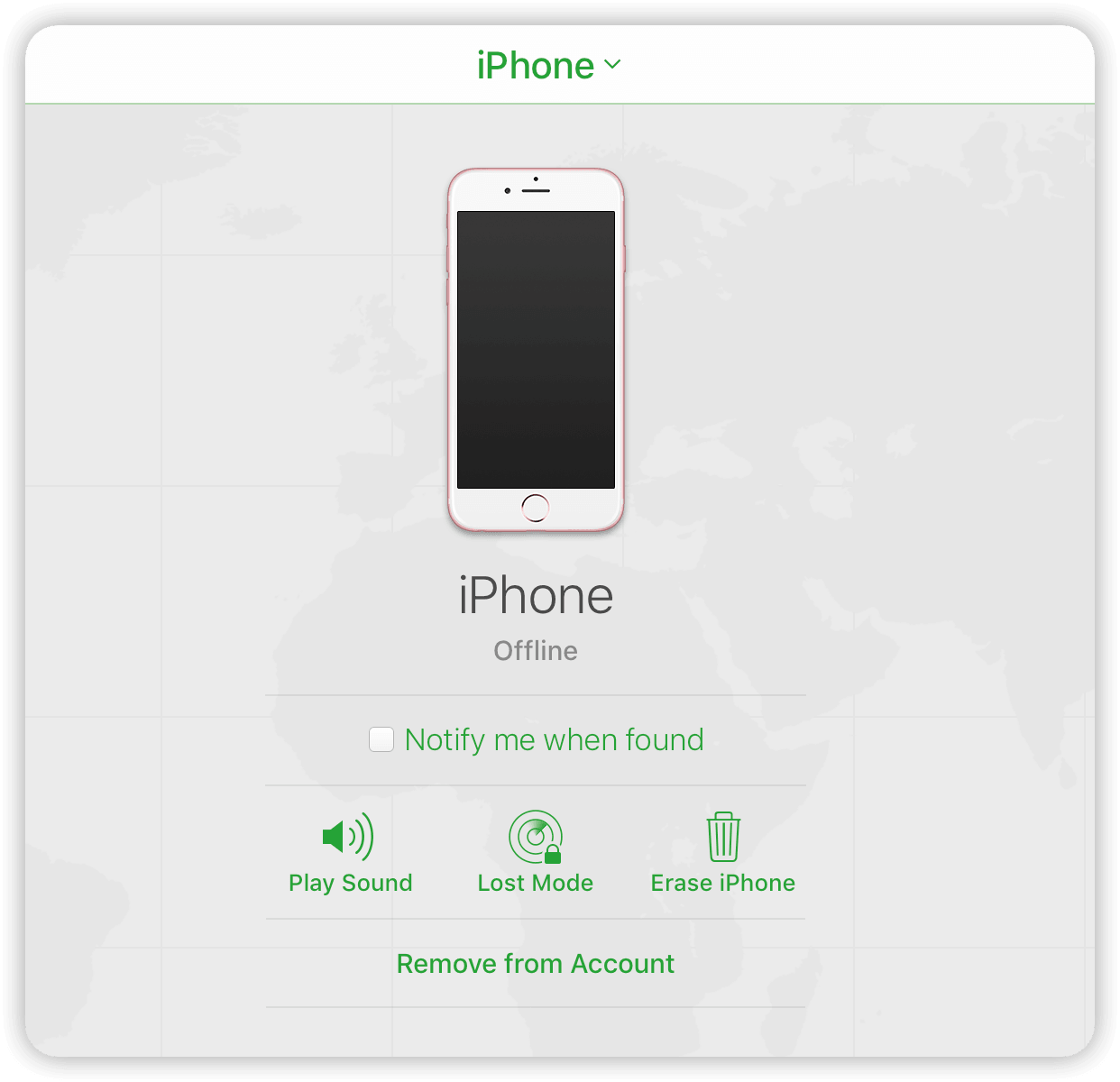
How to Remove Activation Lock on iPhone and iPad without Apple ID Password
The Apple ID password plays a critical role in removing the Activation Lock from your device. But what if you find yourself in a situation where you don’t have access to the Apple ID password? Imagine purchasing a pre-owned iPhone or iPad only to discover that you are unable to reach the previous owner to log out of their Apple ID.
In such instances, it’s natural to feel a sense of concern. However, there are tools known as iCloud bypass tools that can assist you in removing the Activation Lock without requiring the previous owner’s involvement. This process allows you to bypass the lock and sign in with your own Apple ID, granting you access to all Apple services. It is important to be aware that utilizing these tools involves jailbreaking your device, which could potentially lead to complications with your iOS/iPadOS or even result in your device becoming inoperable. To safeguard against any potential data loss, it is advisable to create a backup of your device before proceeding.
To aid you in this process, we have compiled a list of five activation lock bypass software options for your consideration. When deciding on the best tool for your needs, carefully assess which features align with your requirements. Once you have selected the appropriate software, proceed to download and install it on your computer. Follow the provided on-screen instructions diligently to ensure a successful jailbreak of your device.
If there is an Unlock with Passcode option on the Activation Lock screen, try entering the passcode that was previously set on the device. This might help you bypass Activation Lock.
Bonus Tip: How to Unlock iPhone/iPad without Passcode
If you’ve forgotten the screen passcode on your iPhone/iPad due to prolonged inactivity, BuhoUnlocker offers a seamless solution for its removal. Renowned as top-notch unlocking software for Apple devices, BuhoUnlocker efficiently eliminates screen passcodes, MDM profiles, Screen Time passcodes, and even Apple IDs. Click below to give it a try.

Final Words
Have you managed to disable Activation Lock on your iPhone or iPad? Have you discovered a more effective method to bypass this pesky lock? Feel free to share any queries or insights with us.
On a side note, we strongly advise against unauthorized removal of another person’s Apple ID.