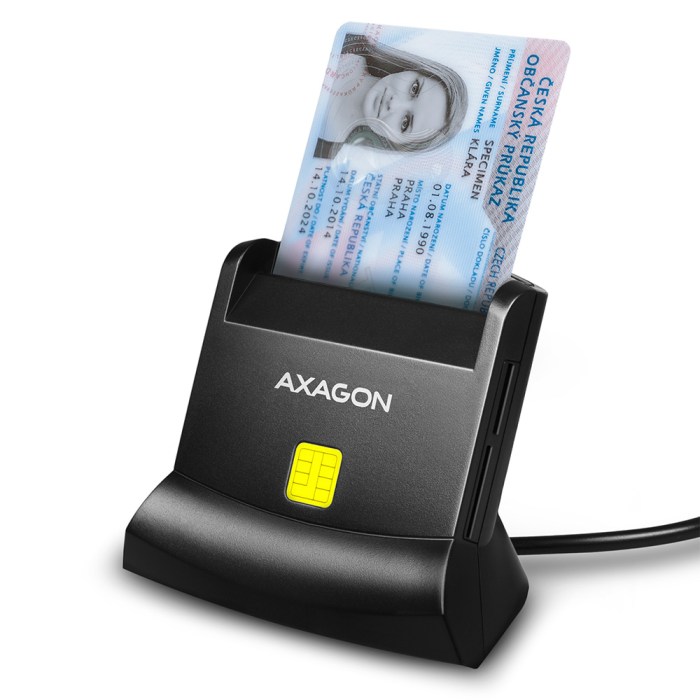Smartphone card readers have revolutionized the way we handle payments and transactions, offering a convenient and secure alternative to traditional methods. These compact devices, easily connected to your smartphone, allow you to accept credit and debit cards, making them indispensable for businesses and individuals alike.
The evolution of card reader technology has been marked by advancements in connectivity, functionality, and security. From the early days of bulky card swipers to today’s sleek, portable models, smartphone card readers have become increasingly sophisticated and user-friendly. This article will delve into the various aspects of smartphone card readers, exploring their types, functionality, applications, advantages, and considerations for choosing the right one for your needs.
Introduction to Smartphone Card Readers
Smartphone card readers are small, portable devices that connect to your smartphone or tablet, allowing you to accept credit card payments. They are a convenient and affordable way for businesses and individuals to process payments on the go.
Smartphone card readers have revolutionized the way we make and receive payments. These compact devices, paired with mobile payment apps, have made transactions seamless and accessible, eliminating the need for traditional point-of-sale systems.
History of Card Reader Technology
Card reader technology has been around for decades, evolving from bulky machines to the compact devices we use today.
- Early Magnetic Stripe Readers: These were the first card readers, introduced in the 1960s. They read data stored on the magnetic stripe on the back of credit cards.
- Chip and PIN Readers: These readers became popular in the 1990s and provided a more secure way to process payments. They use an embedded chip on the card to verify transactions.
- Smartphone Card Readers: These devices emerged in the early 2010s, leveraging the processing power and connectivity of smartphones to enable mobile payments. They often utilize Near Field Communication (NFC) technology for secure and contactless transactions.
Real-World Scenarios for Smartphone Card Readers
Smartphone card readers are widely used in various situations:
- Small Businesses: Mobile vendors, food trucks, and small shops can accept payments without the need for a traditional point-of-sale system.
- Freelancers and Service Providers: Photographers, tutors, and other service providers can receive payments conveniently on the go.
- Non-Profit Organizations: Charities and other organizations can accept donations through smartphone card readers.
- Personal Use: Individuals can use smartphone card readers to split bills with friends, pay for services, or receive money from others.
Types of Smartphone Card Readers
Smartphone card readers have revolutionized the way we make payments and manage finances. These portable devices allow you to accept card payments on the go, making them a valuable tool for businesses and individuals alike.
Bluetooth Card Readers
Bluetooth card readers connect to your smartphone wirelessly via Bluetooth technology. This allows for a more flexible and convenient reading experience.
- Pros:
- Wireless connection for greater mobility and flexibility.
- Typically offer longer range than NFC readers.
- Often support multiple card types, including credit cards, debit cards, and gift cards.
- Cons:
- Requires pairing with your smartphone, which can sometimes be a hassle.
- May experience connectivity issues if the Bluetooth signal is weak.
- Battery life is a concern, as Bluetooth readers rely on internal batteries.
NFC Card Readers
NFC (Near Field Communication) card readers use short-range wireless communication to connect to your smartphone. This technology is becoming increasingly popular due to its ease of use and speed.
- Pros:
- Fast and secure connection for contactless payments.
- No pairing required, making them incredibly user-friendly.
- Low power consumption, as NFC readers draw power from the smartphone.
- Cons:
- Limited range, requiring the card to be held very close to the reader.
- Not all smartphones support NFC technology.
- May not be compatible with all card types.
USB Card Readers
USB card readers connect to your smartphone via a USB port. This type of reader is often used for older smartphones that lack Bluetooth or NFC capabilities.
- Pros:
- Reliable connection, as they are directly plugged into the smartphone.
- No need for batteries, as they draw power from the smartphone.
- Often support a wide range of card types.
- Cons:
- Limited mobility, as they require a physical connection to the smartphone.
- May not be compatible with all smartphones, especially those with USB-C ports.
- Can be bulky and inconvenient to carry around.
Functionality and Compatibility
Smartphone card readers are versatile devices that bridge the gap between physical transactions and the digital world. They enable businesses and individuals to accept payments seamlessly through smartphones, tablets, or computers. These devices offer a range of functionalities, catering to diverse needs and applications.
Functionality
Smartphone card readers are designed to read and process various payment methods, including credit cards, debit cards, and even contactless payment technologies like NFC (Near Field Communication).
- Credit and Debit Card Reading: These readers typically utilize magnetic stripe technology (MSR) to read the information encoded on the magnetic strip of credit and debit cards. This allows for traditional swipe transactions, where the card is swiped through the reader to capture the necessary payment details.
- Contactless Payment: Many smartphone card readers are equipped with NFC capabilities, allowing them to accept contactless payments using technologies like Apple Pay, Google Pay, and Samsung Pay. These payments are made by tapping the card or smartphone on the reader, eliminating the need for physical swiping or inserting the card.
- RFID Tag Reading: Some card readers can also read RFID (Radio-Frequency Identification) tags. This functionality is particularly useful for inventory management, asset tracking, and other applications where information needs to be automatically retrieved from tagged items.
Compatibility
Smartphone card readers are designed to be compatible with a wide range of operating systems, ensuring accessibility for various users.
- Android: Most smartphone card readers are compatible with Android devices, offering a broad range of options for businesses and individuals using this popular operating system.
- iOS: Apple’s iOS operating system is also supported by many card readers, enabling users of iPhones and iPads to accept payments securely and conveniently.
Security Features
Security is paramount when it comes to processing financial transactions. Smartphone card readers incorporate various security features to protect sensitive payment information.
- Encryption: Card readers employ encryption protocols, such as TLS (Transport Layer Security), to encrypt payment data during transmission. This ensures that the information is scrambled and unreadable to unauthorized parties, safeguarding it from potential interception.
- Tokenization: Some readers utilize tokenization, replacing sensitive card details with unique tokens. This prevents the actual card number from being transmitted, enhancing security by reducing the risk of data breaches.
- PIN Entry: Certain card readers require PIN (Personal Identification Number) entry for added security, verifying the cardholder’s identity and further protecting against unauthorized transactions.
Applications and Use Cases
Smartphone card readers are versatile tools that can be integrated into various industries and everyday scenarios. These devices streamline transactions, enhance security, and provide convenience for businesses and individuals alike.
Applications Across Industries
Smartphone card readers offer a wide range of applications across different industries, making them essential tools for modern businesses and organizations.
| Industry | Applications |
|---|---|
| Retail | Point-of-sale (POS) transactions, mobile payments, loyalty programs, gift card management |
| Healthcare | Patient billing, insurance verification, appointment scheduling, secure data collection |
| Transportation | Ticketing, fare collection, parking payments, vehicle registration |
| Hospitality | Room check-in, restaurant payments, event ticketing, spa services |
| Education | School fees, cafeteria payments, library fines, student ID cards |
| Financial Services | Mobile banking, account transfers, bill payments, loan applications |
| E-commerce | Online payments, secure data entry, customer authentication |
A Typical Use Case: Processing a Retail Transaction
The following flow chart illustrates a typical use case of a smartphone card reader in a retail environment:
[Flow Chart] 1. Customer Presents Card: The customer presents their credit or debit card to the cashier.2. Cashier Swipes Card: The cashier swipes the card through the smartphone card reader.
3. Card Information Read: The card reader captures the card information, including the card number, expiration date, and CVV.
4. Transaction Authorization: The card reader sends the transaction information to the payment processor for authorization.
5. Payment Confirmation: The payment processor verifies the transaction and sends a confirmation to the cashier.
6. Receipt Issued: The cashier issues a receipt to the customer.
Common Use Cases in Daily Life, Smartphone card reader
Smartphone card readers offer numerous benefits for individuals in their everyday lives. Some common use cases include:
- Making Payments: Conveniently pay for goods and services at various locations, including stores, restaurants, and online platforms.
- Collecting Donations: Accept donations for charitable organizations or personal causes.
- Selling Products: Set up a small business or sell items online, accepting payments securely.
- Managing Expenses: Track personal spending and monitor budgets with ease.
- Paying Bills: Conveniently pay bills online or in person using a smartphone card reader.
- Transferring Money: Send and receive money to friends and family instantly.
- Topping Up Mobile Credit: Add credit to your mobile phone account quickly and easily.
Advantages and Disadvantages
Smartphone card readers offer a blend of convenience and efficiency for both businesses and individuals. However, like any technology, they come with their own set of advantages and disadvantages. This section will delve into the pros and cons of using these devices.
Advantages
Smartphone card readers offer several advantages that make them a compelling option for various scenarios.
- Convenience: Smartphone card readers eliminate the need for bulky and traditional point-of-sale (POS) systems. They are portable and easy to use, allowing transactions to occur virtually anywhere with a smartphone and internet connection.
- Portability: These readers are small and lightweight, making them easily transportable. This is especially beneficial for businesses that operate on the go, such as food trucks, mobile retailers, or service providers who visit clients’ locations.
- Cost-Effectiveness: Smartphone card readers are often more affordable than traditional POS systems. They typically have lower upfront costs and may offer subscription-based payment processing services, making them an attractive option for businesses with limited budgets.
- Increased Efficiency: Smartphone card readers streamline the payment process, reducing wait times and improving customer satisfaction. They can process transactions quickly and securely, eliminating the need for manual entry or paper receipts.
- Data Collection and Analytics: Many smartphone card readers provide valuable insights into sales data, customer demographics, and transaction history. This information can be used to improve business operations, target marketing campaigns, and make informed decisions.
Disadvantages
While smartphone card readers offer numerous benefits, there are also potential drawbacks to consider.
- Security Risks: Smartphone card readers, like any payment processing system, are susceptible to security threats. It’s crucial to choose reputable providers with robust security measures in place to protect sensitive customer data.
- Compatibility Issues: Not all smartphone card readers are compatible with every smartphone or payment processing platform. It’s important to ensure compatibility before making a purchase.
- Limited Functionality: Smartphone card readers may not offer the same level of functionality as traditional POS systems. Some features, such as inventory management or advanced reporting, may be limited or unavailable.
- Internet Connectivity: Smartphone card readers rely on a stable internet connection to process transactions. This can be a challenge in areas with poor network coverage or during outages.
- Battery Life: Smartphone card readers are powered by batteries, which need to be charged regularly. A low battery can disrupt transactions and inconvenience customers.
Choosing the Right Smartphone Card Reader
Selecting the ideal smartphone card reader involves careful consideration of various factors to ensure it aligns with your specific needs and preferences.
Factors to Consider When Choosing a Smartphone Card Reader
The decision-making process for choosing a smartphone card reader is simplified by considering key factors, including price, features, compatibility, and brand reputation.
- Price: Smartphone card readers are available in a wide range of prices, from budget-friendly options to more expensive models with advanced features. Consider your budget and the features you need to determine the best value for your money.
- Features: Different card readers offer varying functionalities, such as support for different card types, NFC capabilities, and mobile payment options. Determine the features that are essential for your specific needs.
- Compatibility: Ensure the card reader is compatible with your smartphone’s operating system (Android or iOS) and the specific model. Check the manufacturer’s website or product specifications for compatibility details.
- Brand Reputation: Opt for reputable brands with a proven track record of quality and reliability. Research customer reviews and ratings to gauge the brand’s reputation and product performance.
Comparison of Popular Smartphone Card Reader Models
To assist you in making an informed decision, the following table compares popular smartphone card reader models based on key specifications and features:
| Model | Price | Card Types | Compatibility | Features |
|---|---|---|---|---|
| Square Reader for Magstripe | $29 | Credit cards, debit cards | Android, iOS | Magstripe reading, Bluetooth connectivity |
| Square Reader for Contactless and Chip Cards | $49 | Credit cards, debit cards, NFC payments | Android, iOS | Contactless and chip card reading, Bluetooth connectivity |
| PayPal Here Card Reader | $15 | Credit cards, debit cards | Android, iOS | Magstripe reading, Bluetooth connectivity |
| SumUp Air Card Reader | $39 | Credit cards, debit cards, NFC payments | Android, iOS | Contactless and chip card reading, Bluetooth connectivity |
Recommendations for Specific Use Cases and Needs
For individuals requiring a basic card reader for occasional transactions, a budget-friendly option like the PayPal Here Card Reader is sufficient. However, for businesses or individuals who process frequent transactions, a more feature-rich reader such as the Square Reader for Contactless and Chip Cards or the SumUp Air Card Reader is recommended.
Future Trends and Innovations
The realm of smartphone card readers is constantly evolving, driven by technological advancements and shifting consumer preferences. As we look ahead, several trends and innovations are poised to shape the future of this technology, making transactions even more seamless, secure, and convenient.
Contactless Payments
Contactless payments are already gaining widespread adoption, and this trend is expected to accelerate further. Smartphone card readers are perfectly positioned to leverage this shift.
- Near-Field Communication (NFC): NFC technology enables contactless payments by transmitting data between devices within a short range. Smartphone card readers with NFC capabilities allow users to simply tap their cards or smartphones to make payments, eliminating the need for physical swiping or inserting cards.
- Mobile Wallets: Mobile wallets, such as Apple Pay, Google Pay, and Samsung Pay, are becoming increasingly popular. Smartphone card readers are becoming more compatible with these digital wallets, allowing users to make payments directly from their smartphones.
Biometrics
Biometric authentication is another trend that is rapidly gaining traction. Smartphone card readers are starting to incorporate biometric features, such as fingerprint scanning and facial recognition, to enhance security.
- Fingerprint Scanning: Fingerprint scanning provides an additional layer of security by verifying the user’s identity through their unique fingerprint.
- Facial Recognition: Facial recognition technology uses facial features to authenticate users, offering a convenient and secure way to authorize transactions.
Mobile Wallets
Mobile wallets are transforming the way we pay, and smartphone card readers are playing a crucial role in this transformation.
- Digital Wallets: Mobile wallets store payment information securely on smartphones, eliminating the need for physical cards. Smartphone card readers are becoming increasingly compatible with these digital wallets, allowing users to make payments directly from their smartphones.
- Tokenization: Tokenization is a security feature that replaces sensitive card data with unique tokens, enhancing security by preventing unauthorized access to actual card details. Smartphone card readers are incorporating tokenization to further secure transactions.
Advanced Functionality
Smartphone card readers are constantly evolving to offer more advanced functionalities.
- Data Encryption: Data encryption is essential for protecting sensitive information during transactions. Smartphone card readers are employing robust encryption algorithms to ensure the confidentiality and integrity of data.
- Real-time Analytics: Smartphone card readers can collect data on transactions, which can be used for real-time analytics. This data can provide valuable insights into customer behavior, sales trends, and other important business metrics.
- Integration with POS Systems: Smartphone card readers are becoming increasingly integrated with point-of-sale (POS) systems, streamlining the checkout process and providing merchants with more comprehensive data.
Security Considerations
Using a smartphone card reader to process payments introduces a new layer of security considerations. While these devices offer convenience, it’s crucial to understand the potential risks and implement measures to protect sensitive data.
Common Security Threats and Vulnerabilities
Smartphone card readers, like any technology, are susceptible to various security threats.
- Malware: Malicious software can be installed on your smartphone, potentially compromising the card reader and stealing payment data.
- Phishing Attacks: Fake websites or emails can trick you into entering your payment details on a fraudulent platform, giving attackers access to your information.
- Physical Theft: If your smartphone or card reader is stolen, it can be used to make unauthorized transactions.
- Data Breaches: Security vulnerabilities in the card reader’s software or the payment processing system can lead to data breaches, exposing your sensitive information.
Safeguarding Sensitive Data and Protecting Against Fraud
Several steps can be taken to mitigate security risks and protect your data.
- Use a Reputable Card Reader: Choose a card reader from a trusted manufacturer with a strong reputation for security.
- Keep Your Software Updated: Regularly update your smartphone’s operating system and the card reader’s software to patch vulnerabilities.
- Enable Two-Factor Authentication: This adds an extra layer of security by requiring a second authentication factor, such as a code sent to your phone, in addition to your password.
- Be Cautious of Public Wi-Fi: Avoid using public Wi-Fi networks to process payments, as they can be less secure.
- Monitor Your Accounts: Regularly review your bank statements and credit card transactions for any suspicious activity.
- Report Suspicious Activity: If you suspect any fraudulent activity, contact your bank or credit card company immediately.
Legal and Regulatory Aspects
Smartphone card readers, like any technology that handles sensitive financial data, operate within a complex legal and regulatory landscape. Understanding these frameworks is crucial for both users and developers of such devices.
Payment Card Industry (PCI) Compliance
The Payment Card Industry Data Security Standard (PCI DSS) is a set of security standards designed to protect cardholder data. It mandates specific requirements for handling, storing, and transmitting card information. Smartphone card readers must comply with these standards to ensure the security of transactions. This involves implementing security measures like data encryption, access control, and vulnerability management.
- PCI DSS Requirements: The PCI DSS Artikels specific requirements for data security, including secure network design, vulnerability management, access control, and strong authentication.
- Compliance Validation: Merchants and service providers that process card payments must undergo regular assessments to demonstrate their compliance with PCI DSS standards.
Data Privacy Regulations
Data privacy regulations like the General Data Protection Regulation (GDPR) in Europe and the California Consumer Privacy Act (CCPA) in the United States govern how personal data is collected, processed, and stored. These regulations have significant implications for smartphone card readers, as they collect and process sensitive financial information.
- Data Minimization: Smartphone card readers should only collect the minimum amount of data necessary for processing transactions.
- Transparency and Consent: Users must be informed about how their data is being collected and used, and they should provide explicit consent for data processing.
- Data Security: Robust security measures must be in place to protect user data from unauthorized access, disclosure, or alteration.
Consumer Protection Laws
Consumer protection laws aim to safeguard consumers from unfair or deceptive practices. These laws are relevant to smartphone card readers in terms of protecting consumers from fraudulent transactions, unauthorized access to their accounts, and ensuring the security of their financial data.
- Fraud Prevention: Smartphone card readers should incorporate security features like encryption and authentication to prevent fraudulent transactions.
- Dispute Resolution: Clear procedures should be in place for resolving disputes related to transactions processed through smartphone card readers.
Best Practices for Usage: Smartphone Card Reader
Maximizing the safety and efficiency of your smartphone card reader requires adherence to best practices. These practices ensure seamless transactions, data security, and longevity of your device.
Data Security and Privacy
Maintaining data security and privacy is paramount when using a smartphone card reader. The following practices help safeguard sensitive information:
- Always use a strong, unique password for your card reader app and smartphone.
- Enable two-factor authentication (2FA) for your card reader app and smartphone whenever possible.
- Avoid using public Wi-Fi networks for transactions involving sensitive data.
- Keep your smartphone and card reader app updated with the latest security patches.
- Be cautious of phishing attempts and suspicious links, as they can compromise your data.
Effective Usage
Effective usage of a smartphone card reader ensures smooth transactions and minimizes potential issues. Here are some best practices:
- Ensure a stable internet connection for seamless transactions.
- Use a clean and dry surface for placing your card reader.
- Insert cards correctly, aligning the chip with the reader’s slot.
- Avoid bending or twisting the card reader, as this can damage the internal components.
- Use the card reader only for its intended purpose and avoid exposing it to extreme temperatures.
Troubleshooting Common Issues
Encountering issues with your smartphone card reader is common, but troubleshooting can help resolve them efficiently.
- Check your internet connection for stability and reliability.
- Ensure your card reader is properly connected to your smartphone via Bluetooth or NFC.
- Try restarting both your smartphone and card reader.
- If the card reader is not recognized, try updating the card reader app or the smartphone’s operating system.
- Clean the card reader’s contact points with a soft, dry cloth to remove any dust or debris.
Maintenance and Cleaning
Regular maintenance and cleaning of your smartphone card reader can prolong its lifespan and ensure optimal performance.
- Clean the card reader’s contact points regularly with a soft, dry cloth.
- Avoid using harsh chemicals or abrasive materials for cleaning.
- Store the card reader in a cool, dry place when not in use.
- Keep the card reader away from direct sunlight or heat sources.
- Protect the card reader from dust and debris by using a protective case or cover.
End of Discussion
Smartphone card readers have emerged as a powerful tool in the modern world, enabling seamless and secure transactions across diverse industries. As technology continues to evolve, we can expect even more innovative features and functionalities to enhance the user experience. By understanding the various aspects of smartphone card readers, individuals and businesses can make informed decisions about their usage, ensuring secure and efficient payment processing.
Smartphone card readers are becoming increasingly popular as a convenient and secure way to manage access control. These devices use NFC technology to communicate with access cards, allowing users to unlock doors or gates with their smartphones. This technology seamlessly integrates with smartphone access control systems, providing a modern and user-friendly experience.
By leveraging the capabilities of smartphones, card readers offer a more efficient and secure method of managing access compared to traditional keycard systems.
 Informatif Berita Informatif Terbaru
Informatif Berita Informatif Terbaru