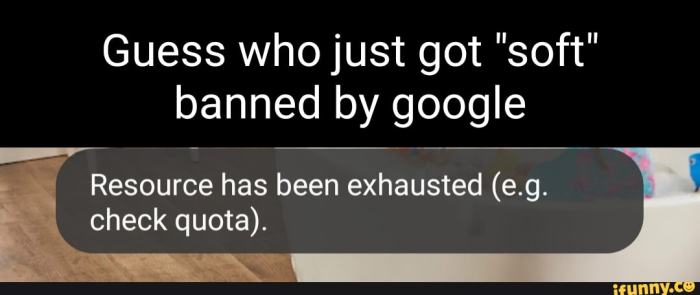Androide smartphone – Android smartphones have revolutionized the way we communicate, access information, and experience the world around us. From their humble beginnings to their current dominance in the mobile landscape, Android devices have become an integral part of our lives. This comprehensive guide explores the history, features, ecosystem, hardware, software, market, applications, security, user experience, and future of Android smartphones.
This exploration delves into the intricacies of Android, encompassing everything from its origins to its impact on the mobile industry. We’ll delve into the fascinating world of Android, unraveling its evolution, key features, and the driving forces behind its remarkable success.
History of Android Smartphones
The Android operating system, ubiquitous in today’s mobile landscape, has a fascinating history marked by innovation, evolution, and a remarkable journey from humble beginnings to global dominance.
Early Development and Origins
Android’s story begins in 2003 with Andy Rubin, Rich Miner, Nick Sears, and Chris White, who founded a company called “Android Inc.” They aimed to create a revolutionary mobile operating system for touchscreen devices, envisioning a platform that would be open, customizable, and accessible to developers.
In 2005, Google acquired Android Inc., recognizing the potential of this innovative platform. Google’s acquisition marked a turning point, providing Android with the resources and expertise to flourish. The company invested heavily in developing and refining the operating system, paving the way for its eventual success.
The First Android Smartphone: The T-Mobile G1
In 2008, the first Android smartphone, the T-Mobile G1, was released. This groundbreaking device featured a slide-out QWERTY keyboard, a touchscreen, and a revolutionary operating system that offered a new level of customization and flexibility for users. The T-Mobile G1’s launch marked the beginning of a new era in mobile technology, ushering in a wave of Android-powered devices.
Key Milestones and Innovations
- Android Market (Now Google Play Store): In 2008, Google launched the Android Market, a platform for users to download and install applications. This marked a significant milestone, as it empowered developers to create and distribute apps, fostering a thriving app ecosystem.
- Android 1.0 (2008): The first official version of Android, known as Android 1.0, was released alongside the T-Mobile G1. This initial version laid the foundation for the operating system, introducing core features like home screens, widgets, and notifications.
- Android 2.0 Eclair (2009): Android 2.0 Eclair brought significant improvements, including enhanced multimedia support, improved camera functionality, and a new web browser with better performance. It also introduced features like Bluetooth 2.1 support and digital zoom for the camera.
- Android 2.1 (2009): This update focused on refining the user experience and introducing new features, including the ability to copy and paste text, a new keyboard, and enhanced Bluetooth capabilities.
- Android 2.2 Froyo (2010): Android 2.2 Froyo introduced significant performance enhancements, including a faster virtual machine (Dalvik) and improved battery life. It also brought features like support for Adobe Flash Player and the ability to tether mobile devices to computers.
- Android 2.3 Gingerbread (2010): Android 2.3 Gingerbread focused on improving the user interface and adding new features, including a redesigned keyboard, improved multi-touch support, and support for near-field communication (NFC).
- Android 3.0 Honeycomb (2011): Android 3.0 Honeycomb was specifically designed for tablet devices, introducing a new user interface optimized for larger screens. It featured a multi-tasking system, a redesigned home screen, and enhanced support for widgets.
- Android 4.0 Ice Cream Sandwich (2011): Android 4.0 Ice Cream Sandwich brought a unified user interface across smartphones and tablets, incorporating elements from both Honeycomb and Gingerbread. It introduced features like face unlock, a redesigned notification bar, and improved data usage management.
- Android 4.1 Jelly Bean (2012): Android 4.1 Jelly Bean focused on performance improvements and a smoother user experience. It introduced features like Project Butter, which optimized animations and scrolling, and Google Now, a voice-activated personal assistant.
- Android 4.4 KitKat (2013): Android 4.4 KitKat brought performance optimizations, a redesigned user interface, and new features like full-screen immersive mode and improved camera capabilities. It also introduced the “OK Google” voice command feature.
- Android 5.0 Lollipop (2014): Android 5.0 Lollipop introduced a significant visual redesign, known as Material Design, with a focus on flat design and vibrant colors. It also brought new features like a notification shade with quick settings, improved battery management, and support for multiple user accounts.
- Android 6.0 Marshmallow (2015): Android 6.0 Marshmallow focused on improving battery life, adding new security features, and introducing Google Now on Tap, a feature that provided context-aware information based on the user’s screen.
- Android 7.0 Nougat (2016): Android 7.0 Nougat introduced split-screen multitasking, bundled notifications, and improved data saver features. It also introduced a new feature called “Daydream,” which allowed users to access a variety of interactive experiences when their devices were docked or charging.
- Android 8.0 Oreo (2017): Android 8.0 Oreo brought features like picture-in-picture mode, notification channels, and improved battery life. It also introduced a new feature called “Android Go,” a lightweight version of Android designed for entry-level devices.
- Android 9.0 Pie (2018): Android 9.0 Pie introduced a new navigation system based on gestures, a redesigned dashboard for battery usage, and new AI-powered features like “Adaptive Battery” and “Adaptive Brightness.”
- Android 10 (2019): Android 10 introduced a system-wide dark mode, gesture navigation, and improved privacy features. It also introduced a new feature called “Live Caption,” which automatically generates captions for videos and audio content.
- Android 11 (2020): Android 11 introduced features like chat bubbles, improved media controls, and a new one-time permission system. It also introduced a new feature called “Conversation Notifications,” which prioritized notifications from important contacts.
- Android 12 (2021): Android 12 introduced a redesigned user interface with a focus on personalization, new privacy features, and improved performance. It also introduced a new feature called “Material You,” which allowed users to customize the look and feel of their devices based on their wallpaper choices.
Impact of Android Versions on the Mobile Landscape
The evolution of Android has significantly impacted the mobile landscape. With each major version, Android has introduced new features, improved performance, and enhanced security, contributing to its dominance as the world’s most popular mobile operating system.
Android’s open-source nature has fostered a vibrant developer community, resulting in a vast ecosystem of apps and services. This has made Android devices highly customizable and versatile, appealing to a wide range of users.
Android’s success has also driven innovation in the mobile hardware market, leading to the development of increasingly powerful and affordable smartphones. The competition between Android manufacturers has resulted in a diverse range of devices with unique features and capabilities, catering to various user needs and preferences.
Android has revolutionized the mobile industry, making smartphones more accessible, customizable, and powerful. It has also fostered innovation in both software and hardware, shaping the mobile landscape as we know it today.
Android Smartphone Features: Androide Smartphone
Android smartphones are known for their versatility and wide range of features. These features cater to various user needs, from basic communication to advanced productivity and entertainment. This section delves into the essential features that define the Android smartphone experience.
Hardware Features
Hardware features are the physical components that make up an Android smartphone. These components determine the device’s performance, capabilities, and overall user experience.
- Processor: The processor, also known as the CPU (Central Processing Unit), is the brain of the smartphone. It handles all the computations and tasks, impacting the device’s speed and responsiveness. A powerful processor ensures smooth multitasking, fast app launches, and efficient gaming.
- RAM: RAM (Random Access Memory) is the temporary storage space where the smartphone stores data that is actively being used. More RAM allows for smoother multitasking and prevents apps from crashing due to insufficient memory.
- Storage: Storage space is where the smartphone stores all its data, including apps, photos, videos, and other files. More storage provides ample space for storing media and installing various apps.
- Display: The display is the visual interface of the smartphone. Key factors include screen size, resolution, and type of technology used. A larger screen provides a more immersive viewing experience, while a higher resolution delivers sharper and more detailed visuals.
- Camera: The camera is a crucial feature for capturing photos and videos. Smartphone cameras have evolved significantly, offering high-resolution sensors, advanced image processing capabilities, and features like optical image stabilization for sharper images and better low-light performance.
- Battery: The battery provides power to the smartphone. Battery life is a critical factor, and manufacturers strive to offer longer-lasting batteries with fast charging capabilities.
- Connectivity: Connectivity features enable communication and data transfer. These include Wi-Fi for internet access, Bluetooth for connecting to other devices, NFC (Near Field Communication) for contactless payments, and cellular data for mobile internet access.
- Sensors: Sensors enhance the user experience by providing context-aware functionality. Common sensors include accelerometers for detecting movement, gyroscopes for orientation, proximity sensors for screen activation, and compasses for navigation.
Software Features
Software features are the applications and functionalities that run on the Android operating system. These features provide a wide range of capabilities and enhance the overall user experience.
- Android Operating System: Android is the operating system that powers Android smartphones. It provides the foundation for all the apps and features that users interact with.
- Google Apps: Google apps are a suite of essential applications pre-installed on most Android smartphones. These include Gmail for email, Google Chrome for web browsing, Google Maps for navigation, Google Photos for photo storage, and Google Play Store for downloading apps.
- App Ecosystem: Android has a vast app ecosystem with millions of apps available on the Google Play Store. This diverse selection caters to various needs and interests, from productivity and entertainment to social media and gaming.
- Customization: Android is highly customizable, allowing users to personalize their devices with different themes, widgets, and launchers. This flexibility allows users to tailor the experience to their preferences.
- Notifications: Notifications keep users informed about important updates, messages, and events. Android provides customizable notification settings, allowing users to control the types of notifications they receive and how they are displayed.
- Security: Android includes various security features to protect user data and privacy. These include password protection, fingerprint scanning, face unlock, and Google Play Protect, which scans apps for malicious software.
- Accessibility: Android offers features to enhance accessibility for users with disabilities. These include text-to-speech, screen magnification, and color inversion options.
Android Smartphone Software
Android smartphones are powered by the Android operating system (OS), a mobile operating system developed by Google. It is a comprehensive software platform that governs the functionality of the device, from basic operations like making calls and sending messages to running complex applications.
Android Operating System Components, Androide smartphone
The Android OS is built upon a layered architecture, consisting of several core components that work together to provide a seamless user experience.
- Linux Kernel: This forms the foundation of the Android OS, providing essential system services such as memory management, process management, and device drivers.
- Android Runtime: This component provides the environment for Android applications to run. It includes the Dalvik Virtual Machine (DVM) or the Android Runtime (ART), which allows applications to run independently of the underlying hardware.
- Libraries: Android provides a rich set of libraries for developers to access various functionalities, such as graphics, media, database management, and networking.
- Android Framework: This layer provides the building blocks for Android applications, including system services like telephony, location, and Bluetooth. It also defines the user interface (UI) framework, which provides a consistent look and feel across different Android devices.
- Applications: This layer includes all the applications that run on the Android OS, from core applications like the phone dialer and messaging app to third-party applications downloaded from the Google Play Store.
Android User Interface and Customization
The Android user interface (UI) is known for its flexibility and customization options.
- Home Screen: The home screen is the first thing users see when they turn on their Android device. It allows users to customize the layout by adding widgets, shortcuts, and folders.
- Launcher Apps: Users can install third-party launcher apps to completely change the look and feel of the UI, providing alternative home screens, app drawer layouts, and other customization options.
- Themes: Android supports themes that change the overall appearance of the UI, including colors, fonts, and icons. Users can choose from a wide variety of themes available in the Google Play Store.
- Notifications: Android provides a customizable notification system that allows users to control how they receive notifications from different apps.
Android Security Features and Updates
Security is a critical aspect of the Android ecosystem.
- Google Play Protect: This built-in security system scans apps for malware and vulnerabilities before they are installed.
- Security Updates: Google regularly releases security updates to address vulnerabilities discovered in the Android OS and its applications.
- Permissions: Android uses a permission system to control what data and functionalities apps can access. Users are prompted to grant or deny permissions for each app, giving them control over their privacy.
- Biometric Authentication: Many Android devices support biometric authentication methods like fingerprint scanning and facial recognition, providing an additional layer of security.
Android Smartphone Security
Android smartphones are popular devices, but they are also susceptible to various security threats. Users need to be aware of these threats and take steps to protect their devices and data.
Security Threats
Android smartphones face a range of security threats, including:
- Malware: Malicious software can be installed on Android devices through various means, such as downloading apps from untrusted sources or clicking on malicious links. Malware can steal personal data, track user activity, or even take control of the device.
- Phishing: Phishing attacks involve tricking users into revealing sensitive information, such as login credentials or credit card details, by posing as legitimate entities.
- Physical Theft: If an Android smartphone is lost or stolen, the data stored on it can be accessed by the thief.
- Unsecured Wi-Fi Networks: Connecting to unsecured Wi-Fi networks can expose sensitive data to eavesdropping.
- Outdated Software: Android devices running outdated software are more vulnerable to security exploits.
Security Measures
Android and smartphone manufacturers implement several security measures to protect users:
- Google Play Protect: This built-in security system scans apps for malware before they are installed and regularly checks installed apps for malicious activity.
- Android Security Updates: Regular security updates patch vulnerabilities and improve the overall security of Android devices.
- Hardware Security Features: Many Android smartphones include hardware-level security features, such as fingerprint sensors, facial recognition, and secure enclaves, to enhance device security.
- App Permissions: Android allows users to control which permissions apps can access, such as location, camera, and contacts.
Security Recommendations
Users can take several steps to enhance the security of their Android smartphones:
- Download Apps from Trusted Sources: Only download apps from the Google Play Store, which has security measures in place to prevent the distribution of malicious apps.
- Be Cautious of Suspicious Links: Avoid clicking on links from unknown sources or emails, as they could lead to malicious websites or downloads.
- Enable Strong Passwords and PINs: Use strong, unique passwords for your device and accounts, and enable a PIN to protect your device from unauthorized access.
- Use a Screen Lock: Enable a screen lock, such as a PIN, pattern, or fingerprint, to prevent unauthorized access to your device.
- Keep Software Up-to-Date: Regularly install software updates to patch security vulnerabilities.
- Be Aware of App Permissions: Carefully review the permissions requested by apps and only grant those that are necessary.
- Use a Security App: Consider using a security app, such as a antivirus or anti-theft app, to enhance your device’s security.
- Be Cautious of Public Wi-Fi: Avoid connecting to public Wi-Fi networks unless absolutely necessary, and use a VPN if you must connect.
Android Smartphone vs. iOS
The Android and iOS operating systems dominate the smartphone market, offering a wide range of features and functionalities. Choosing between these two platforms can be challenging, as each has its strengths and weaknesses. This section delves into the key differences between Android and iOS, exploring their features, user experiences, and factors influencing user preferences.
Feature Comparison
Android and iOS differ significantly in their features and functionalities.
- Openness and Customization: Android’s open-source nature allows for greater customization. Users can install third-party launchers, widgets, and themes to personalize their experience. iOS, on the other hand, offers a more closed ecosystem with limited customization options.
- App Ecosystem: Both platforms have vast app ecosystems, with Google Play Store for Android and App Store for iOS. However, Android offers a wider selection of apps, including many free and open-source options.
- Hardware Variety: Android smartphones come in a wide range of sizes, designs, and price points, catering to diverse needs and budgets. iOS devices, primarily iPhones, offer a more limited selection with a focus on premium hardware.
- Multitasking: Android allows for more advanced multitasking, with features like split-screen mode and picture-in-picture. iOS, while offering multitasking capabilities, is more streamlined and focused on single-app experiences.
- Widget Support: Android heavily supports widgets, allowing users to add interactive elements to their home screens. iOS has limited widget support, primarily focusing on notification widgets.
- File Management: Android provides more flexibility in file management, allowing users to access and manage files directly. iOS restricts file access and relies heavily on cloud storage.
User Experience
The user experience is a key factor in choosing a smartphone platform.
- Simplicity and Ease of Use: iOS is known for its simplicity and intuitive interface, making it easier for new users to adapt. Android, with its customizable nature, can be more complex for beginners but offers a greater level of control for experienced users.
- Performance and Smoothness: Both platforms offer smooth and responsive experiences. However, iOS devices tend to have better performance optimization, resulting in a more consistent user experience.
- Security and Privacy: Both platforms prioritize security and privacy. However, iOS is often considered more secure due to its closed ecosystem and stricter app review process. Android, being open-source, faces a higher risk of malware and security vulnerabilities.
- Updates and Support: iOS devices receive regular software updates for a longer period than most Android smartphones. This ensures consistent performance, security patches, and access to the latest features.
Factors Influencing User Preference
Several factors influence user preferences for Android or iOS.
- Price: Android devices offer a wider range of price points, making them accessible to a broader audience. iOS devices, especially iPhones, tend to be more expensive.
- Customization: Users who value customization and control over their device prefer Android’s open-source nature.
- Ecosystem: Users heavily invested in Google’s ecosystem, including Gmail, Google Drive, and other services, may prefer Android. Apple users benefit from a tightly integrated ecosystem, including iCloud, Apple Music, and other services.
- Hardware: Android offers a wider variety of hardware options, allowing users to choose devices based on specific features and specifications. iOS devices, primarily iPhones, are known for their premium hardware and design.
End of Discussion
The world of Android smartphones is constantly evolving, with new innovations and advancements emerging regularly. From the rise of foldable devices to the integration of artificial intelligence, the future of Android holds immense potential. As we navigate this dynamic landscape, one thing remains clear: Android smartphones will continue to play a pivotal role in shaping our technological future.
 Informatif Berita Informatif Terbaru
Informatif Berita Informatif Terbaru