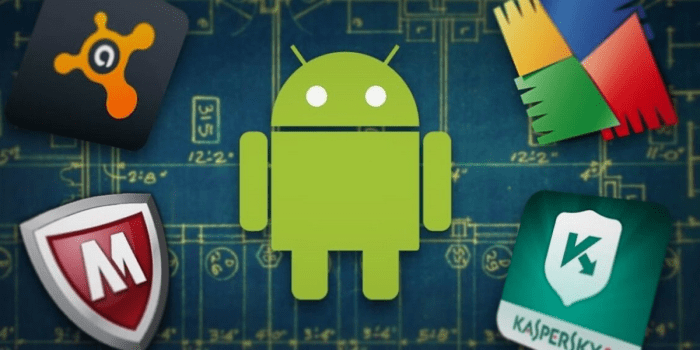Antivirus on smartphones has become increasingly crucial in today’s digital landscape. With mobile devices becoming more sophisticated and interconnected, they are increasingly targeted by cybercriminals seeking to steal sensitive information, disrupt operations, or hold data hostage. This article will delve into the evolving threat landscape for mobile devices, exploring the types of antivirus solutions available, and providing insights into choosing the right protection for your smartphone.
The increasing reliance on smartphones for banking, shopping, communication, and access to personal information has made them prime targets for malicious actors. Malware, including banking Trojans, ransomware, and spyware, poses significant threats to mobile security. These threats can compromise personal data, steal financial information, or even gain unauthorized control over your device.
The Need for Antivirus on Smartphones
Smartphones have become indispensable in our daily lives, serving as our primary communication tools, entertainment hubs, and gateways to the digital world. However, this increasing reliance on mobile devices has also made them attractive targets for cybercriminals. As the threat landscape evolves, smartphones are becoming increasingly vulnerable to malware attacks, necessitating the use of antivirus software for comprehensive protection.
The Evolving Threat Landscape
Mobile malware has become increasingly sophisticated and targeted, exploiting vulnerabilities in operating systems and applications to gain access to sensitive data. This evolution is driven by factors such as:
- Increased Mobile Usage: With smartphones becoming essential for daily tasks, they hold a wealth of personal information, making them lucrative targets for attackers.
- Sophisticated Malware: Cybercriminals are constantly developing new malware variants, including banking Trojans, ransomware, and spyware, to bypass security measures and steal data.
- Exploitation of Vulnerabilities: Security flaws in operating systems and apps provide entry points for attackers to infiltrate devices and steal data.
Types of Mobile Antivirus Solutions
Mobile antivirus solutions are essential for protecting your smartphone from malware, viruses, and other threats. Different types of antivirus software offer varying levels of protection and features. Understanding the different types and their functionalities can help you choose the best solution for your needs.
On-Demand Scanners
On-demand scanners are the simplest type of mobile antivirus software. They work by scanning your device for malware only when you manually initiate a scan. This type of scanner is typically lightweight and doesn’t consume much battery power.
Advantages
- Lightweight and doesn’t consume much battery power.
- Easy to use.
- Effective for occasional scans.
Disadvantages
- Offers no real-time protection.
- May miss threats that have already infected your device.
- Not as effective as real-time protection.
Real-Time Protection
Real-time protection offers continuous scanning of your device for threats. This type of antivirus software monitors your device’s activity and identifies potential threats in real-time.
Advantages
- Provides continuous protection against malware and other threats.
- Can detect and block threats before they can harm your device.
- Offers greater peace of mind.
Disadvantages
- Can consume more battery power.
- May slow down your device.
- May require more storage space.
Anti-Theft Features
Anti-theft features help you locate and secure your device if it is lost or stolen. These features can include remote device locking, data wiping, and tracking capabilities.
Advantages
- Can help you recover your device if it is lost or stolen.
- Can protect your personal data from unauthorized access.
- Provides peace of mind.
Disadvantages
- May require a subscription fee.
- May not be effective if the device is offline.
- May not be compatible with all devices.
Other Features
Some antivirus solutions offer additional features, such as:
- Privacy protection: Protects your personal data from being accessed by third parties.
- Call and SMS filtering: Blocks unwanted calls and messages.
- Web protection: Blocks access to malicious websites.
- VPN: Encrypts your internet traffic to protect your privacy.
Choosing the Right Antivirus for Your Smartphone: Antivirus On Smartphones
Selecting the right antivirus solution for your smartphone is crucial to safeguarding your personal data and ensuring your device’s security. With numerous options available, it’s important to consider several factors to make an informed decision.
Factors to Consider When Choosing a Mobile Antivirus Solution
When selecting a mobile antivirus solution, it’s essential to evaluate various aspects to ensure it meets your specific needs and provides the best protection for your smartphone. Here are some key factors to consider:
- Features and Functionality: Antivirus solutions offer varying features, such as real-time malware detection, anti-theft protection, data encryption, and VPN services. Evaluate which features are most important to you and choose a solution that provides comprehensive protection.
- Performance Impact: Some antivirus solutions can consume significant battery life and system resources, potentially slowing down your device. Look for solutions that are lightweight and optimized for mobile devices, minimizing performance impact.
- User Interface and Ease of Use: A user-friendly interface is essential for a seamless experience. Consider solutions with intuitive navigation and clear instructions, making it easy to manage settings and access features.
- Customer Support: Reliable customer support is crucial if you encounter any issues or have questions. Choose a solution with responsive support channels, such as email, phone, or live chat.
- Price and Subscription Plans: Antivirus solutions offer different pricing models, ranging from free to paid subscriptions. Consider your budget and the features offered at each price point. Some free solutions might provide basic protection, while paid subscriptions often include more advanced features.
Compatibility with Your Smartphone’s Operating System and Model
Compatibility is crucial for seamless integration and optimal performance. Ensure the antivirus solution is compatible with your smartphone’s operating system, either Android or iOS. Check if the solution is compatible with your specific device model. Some solutions might not support all models, particularly older ones.
User Reviews and Independent Testing Results
User reviews and independent testing results provide valuable insights into the effectiveness and reliability of antivirus solutions. Look for reviews from reputable sources and consider the overall user experience, performance, and protection effectiveness. Independent testing organizations, such as AV-Test and AV-Comparatives, provide comprehensive evaluations of antivirus solutions, assessing their performance against various threats.
Best Practices for Mobile Security
Your smartphone is a gateway to your personal information, financial accounts, and even your home. It’s crucial to protect it from malicious threats. Here are some best practices for mobile security:
Secure App Downloads and Installations
Downloading apps from unknown or untrusted sources can expose your phone to malware. It’s essential to be cautious about where you get your apps from and to follow these best practices:
- Download apps from official app stores only. The Google Play Store and Apple App Store have strict security measures in place to vet apps before they are made available to users. Avoid downloading apps from third-party app stores or websites.
- Read app reviews and permissions. Before downloading an app, take the time to read reviews from other users. Pay attention to the permissions the app requests. If an app asks for access to sensitive information that seems unnecessary, it could be a red flag.
- Keep your apps updated. Developers regularly release updates to patch security vulnerabilities. Make sure you’re running the latest versions of your apps to protect yourself from the latest threats.
Regularly Update Your Operating System and Antivirus Software
Operating system and antivirus software updates include security patches that address vulnerabilities and protect your phone from new threats. It’s crucial to stay up-to-date to ensure your phone is protected.
- Enable automatic updates for your operating system and antivirus software. This ensures that your phone is always running the latest security patches.
- Check for updates regularly. Even if you have automatic updates enabled, it’s a good idea to check for updates manually from time to time.
Other Best Practices, Antivirus on smartphones
Beyond app downloads and updates, there are several other best practices to enhance your smartphone’s security:
- Use a strong password or PIN for your phone. A strong password or PIN makes it more difficult for unauthorized users to access your phone.
- Enable two-factor authentication (2FA) for your accounts. 2FA adds an extra layer of security by requiring you to enter a code from your phone in addition to your password when logging into your accounts.
- Be cautious about clicking on links in emails or text messages. Links can lead to malicious websites that can infect your phone with malware. Only click on links from trusted sources.
- Use a VPN when connecting to public Wi-Fi. A VPN encrypts your internet traffic, making it more difficult for hackers to intercept your data.
- Avoid using public Wi-Fi for sensitive tasks. Public Wi-Fi networks are often unsecured, making them easy targets for hackers. Avoid using public Wi-Fi for tasks like online banking or shopping.
- Be aware of phishing scams. Phishing scams are attempts to trick you into giving up your personal information. Be wary of emails or text messages that ask for your personal information or that seem too good to be true.
The Impact of Mobile Security on Privacy
While antivirus software aims to protect your smartphone from threats, it’s crucial to consider the potential privacy implications of using such solutions. Antivirus apps, like any other software, require access to your device’s data and functionality to operate effectively. This access can raise concerns about how your personal information is collected, used, and protected.
Data Collection Practices of Antivirus Solutions
Antivirus solutions may collect user data for various purposes, including:
- App Usage Analysis: Some antivirus apps track the apps you use, the frequency of use, and the time spent on each app. This data can be used to identify potentially risky apps or patterns of behavior that might indicate malware infection.
- Location Tracking: Certain antivirus apps may collect location data to help detect and prevent location-based threats. For example, they might use your location to alert you about potential risks in your vicinity.
- Network Activity Monitoring: Antivirus apps may monitor your network activity to identify suspicious connections or data transfers. This data can be used to detect malware attempting to communicate with external servers.
- Device Information: Antivirus apps often collect device information, such as the device model, operating system version, and storage capacity. This data helps them optimize their performance and identify potential vulnerabilities.
- User Behavior Analysis: Some antivirus apps track user behavior, such as the websites you visit, the files you download, and the apps you install. This data can be used to identify potential phishing attempts or malware infections.
Choosing Privacy-Focused Antivirus Solutions
To minimize privacy risks, consider the following recommendations when selecting an antivirus app:
- Read Privacy Policies Carefully: Before installing an antivirus app, thoroughly review its privacy policy. Pay attention to what data is collected, how it is used, and with whom it is shared.
- Look for Transparency: Choose antivirus solutions that are transparent about their data collection practices and provide clear explanations for why they need access to specific data.
- Opt for Minimal Permissions: Grant the antivirus app only the permissions it absolutely needs to function. Avoid granting access to unnecessary data or functionalities, such as location tracking or access to your contacts.
- Consider Open-Source Options: Open-source antivirus apps are developed and reviewed by a community of developers, which can increase transparency and accountability.
- Prioritize Reputable Developers: Choose antivirus apps from reputable developers with a proven track record of protecting user privacy. Research the company’s policies and practices.
Common Myths and Misconceptions
Antivirus software for smartphones has become increasingly popular, but with its rise comes a wave of misconceptions and myths. Understanding the true capabilities and limitations of these solutions is crucial for making informed decisions about mobile security. This section aims to debunk common myths and provide a clearer picture of how antivirus software can protect your smartphone.
Antivirus Software is Unnecessary for Smartphones
This is a common misconception, fueled by the perception that smartphones are inherently secure. However, the reality is that smartphones are just as vulnerable to malware and other threats as any other device connected to the internet.
Mobile malware is on the rise, and it can steal your personal data, track your location, or even take control of your device.
Antivirus software provides an essential layer of protection against these threats by scanning apps, detecting malicious software, and blocking access to dangerous websites.
Antivirus Software Slows Down My Phone
While some antivirus software can impact performance, this is not always the case. Modern antivirus solutions are designed to be lightweight and efficient, minimizing their impact on your phone’s speed.
Choose reputable antivirus software that is known for its performance optimization.
It’s also important to ensure that your phone has sufficient resources, such as RAM and storage, to support both the operating system and the antivirus software.
Antivirus Software Can Detect All Threats
Antivirus software is effective at detecting known malware, but it’s not a foolproof solution. New threats emerge constantly, and antivirus software may not be able to detect them immediately.
It’s important to be aware of the limitations of antivirus software and to practice good mobile security habits.
This includes being cautious about downloading apps from unknown sources, keeping your software up to date, and being aware of phishing scams.
Antivirus Software is Enough to Protect My Phone
While antivirus software is an essential component of mobile security, it’s not the only one.
It’s important to use a multi-layered approach to mobile security, including a strong password, two-factor authentication, and regular software updates.
These measures work together to create a robust defense against cyber threats.
Illustrative Examples of Mobile Malware Attacks
Mobile malware attacks are a growing concern, targeting smartphones and tablets with the potential to steal sensitive data, disrupt device functionality, and compromise user privacy. Understanding the different types of attacks and their impact is crucial for adopting effective security measures.
Types of Mobile Malware Attacks
The following table showcases various types of mobile malware attacks, their impact on users, and potential mitigation strategies.
| Type | Description | Impact | Mitigation Strategies |
|---|---|---|---|
| SMS Trojans | These malicious programs disguise themselves as legitimate SMS messages, often enticing users to click on links or download attachments. Once installed, they can steal sensitive information like contact lists, login credentials, and financial data. |
|
|
| Spyware | Spyware secretly monitors user activity, collecting data like browsing history, keystrokes, and location data. It can be installed through malicious apps, websites, or even through compromised Wi-Fi networks. |
|
|
| Ransomware | Ransomware encrypts user data, making it inaccessible until a ransom is paid. It can be spread through malicious apps, websites, or email attachments. |
|
|
| Adware | Adware displays unwanted advertisements on your device, often without your consent. It can slow down your device and drain your battery life. |
|
|
| Botnets | Botnets are networks of infected devices controlled by a single attacker. They can be used to launch denial-of-service attacks, spam campaigns, and other malicious activities. |
|
|
Wrap-Up
By understanding the types of mobile antivirus solutions, their features, and best practices for mobile security, you can significantly reduce the risk of falling victim to mobile malware. While antivirus software can provide a strong layer of protection, it’s essential to remain vigilant and adopt proactive security measures, such as regularly updating your operating system and apps, avoiding suspicious downloads, and using strong passwords. As the mobile security landscape continues to evolve, so too will the tools and techniques used to combat threats. By staying informed and taking appropriate precautions, you can safeguard your smartphone and your digital life.
While antivirus software on smartphones is generally less crucial than on desktop computers, it’s still a good idea to have protection, especially if you handle sensitive business data. If you’re looking for a top-notch smartphone for your business needs, check out this list of top smartphones for business.
Many of these devices come equipped with built-in security features that can further enhance your protection against malware and other threats.
 Informatif Berita Informatif Terbaru
Informatif Berita Informatif Terbaru